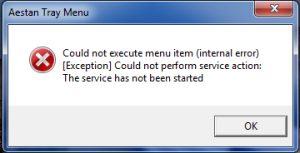In this tutorial i will tell you how to get rid of this error Could not execute menu item (internal error) [Exception] Could not perform service action: The service has not been started.
To solve this error:-
- click on wamp server > go to Apache >
- click on httpd.conf opened in notepad
- Make one change in the file >remove port 80 to 9080
- restart the wamp services and you done.
uncheck IIS server from control panel->add or remove program-> add or remove windows components-> uncheck iis service.
And click on save restart your system.
Now access your wamp server with this url:
Http://localhost:9080/
Video tutorial:-