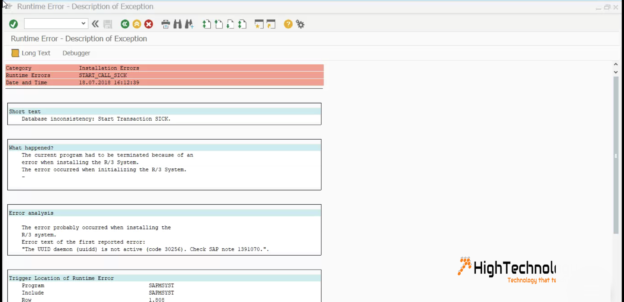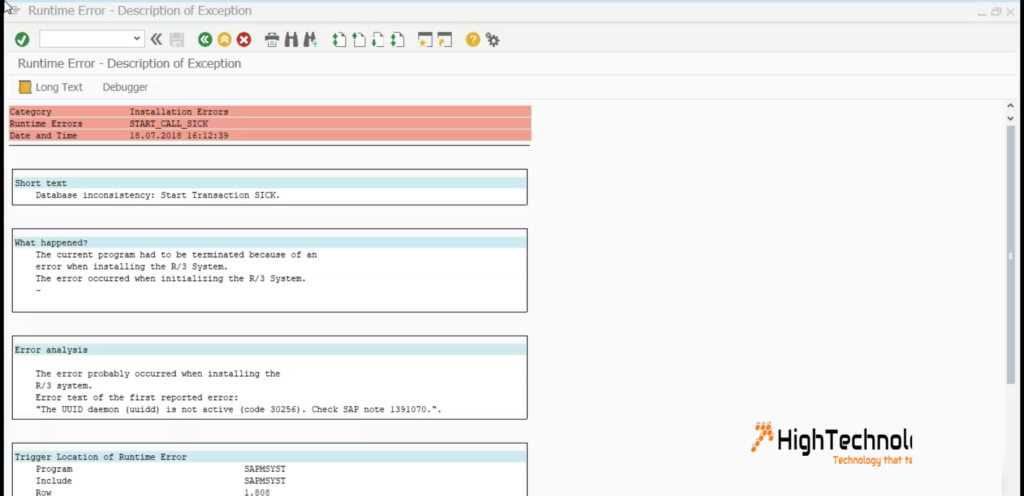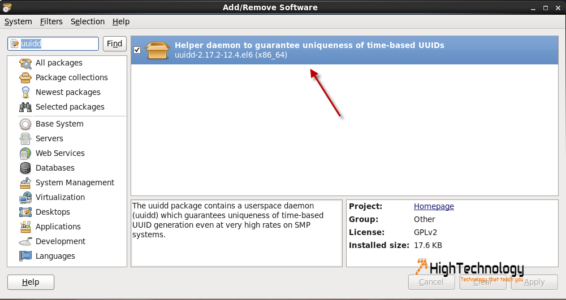The UUID daemon (uuidd) is not active (code 30256)
In this post we will discuss about error occurs after installation of SAP ECC 6.0, error is: The UUID daemon (uuidd) is not active (code 30256). I have faced this error post installation of SAP ECC 6.0, during the login with sap*. SAP also recommends a note for this: 1391070.
Other symptoms you may get due the uuidd are following:
1. You get an error or a “SICK” message from SAP kernel about a missing or inactive UUID daemon (uuidd).
2. You run an application that massively uses UUIDs and you get duplicate UUIDs.
3. You detect bad performance in an application that heavily uses UUIDs.
4. UUIDs cannot be generated.
Solution:
1. Install UUIDD rpm package and its dependencies.
2. Start UUIDD service by running this command as root.
uuidd start
3. Log out from SAP GUI, and login again.
You will able to see, error is gone now.
Note: This workaround works perfectly for me on RHEL 6.2.