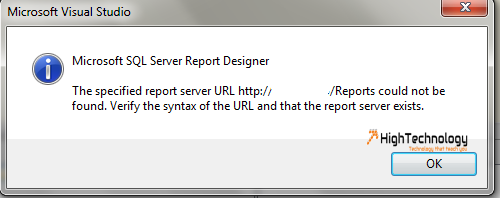The specified report server URL could not be found.Verify the syntax of the URL and that the report server exists.
Hi friends yesterday I got a call from my remote team, that they are not able do deploy reports on report server from their system. They told me that error they are facing is: The specified report server URL could not be found.Verify the syntax of the URL and that the report server exists.
Solution:
Please check below points to troubleshoot your error.
- First of all check that Reporting Services are running or not.
- Report Server URL is correct or not.
- Check is it working in Internet Explorer or not.
Here in my scenario what I found is, my team shared screenshot of the error and to my surprise team is using wrong URL. They are using http://<<IP ADDRESS>>/Reports, which is wrong one, it should be http://<<IP ADDRESS>>/ReportServer.
You can also check registered URL of your reporting server by going into Reporting Services Configuration Manager and then click on Web Service URL. Here on right side URL shown is Reporting Server URL.