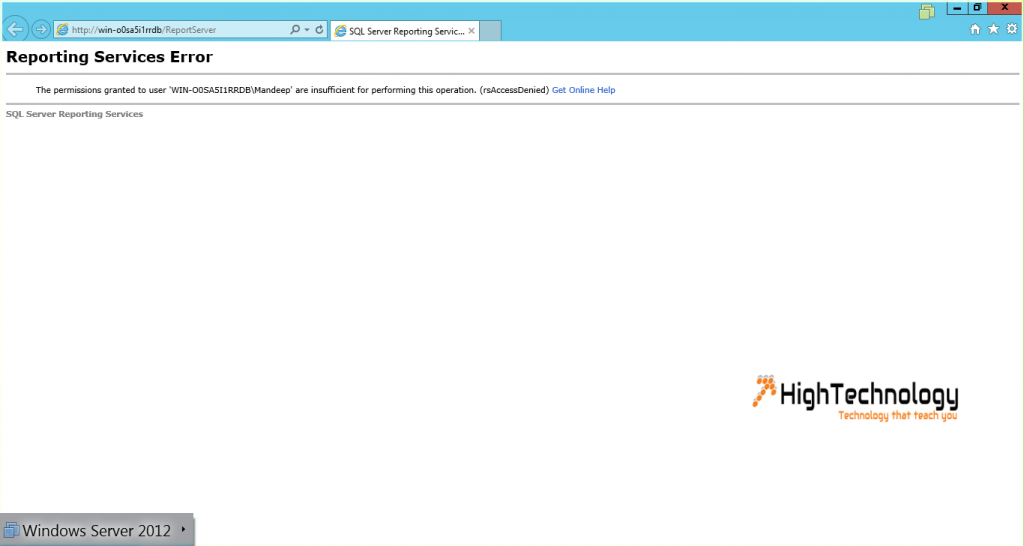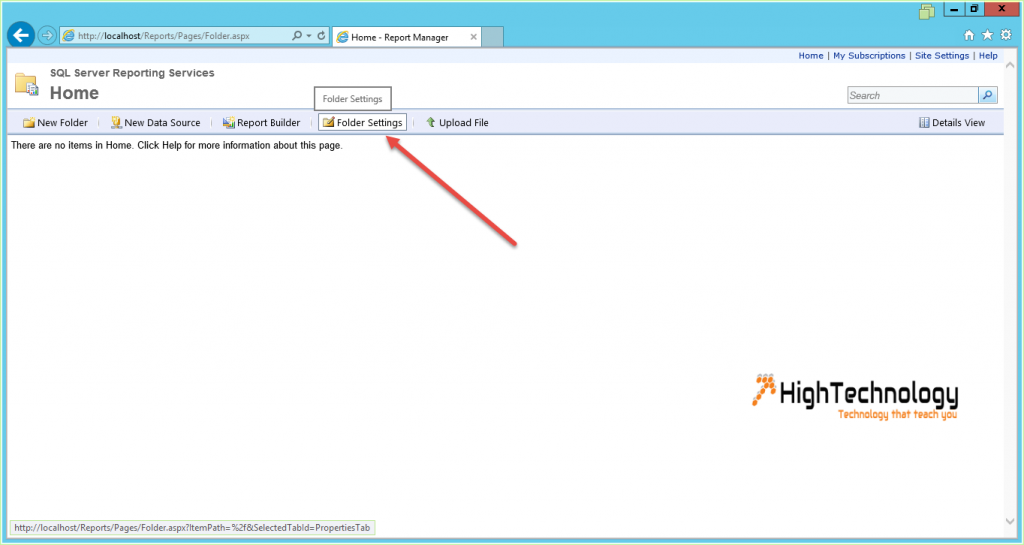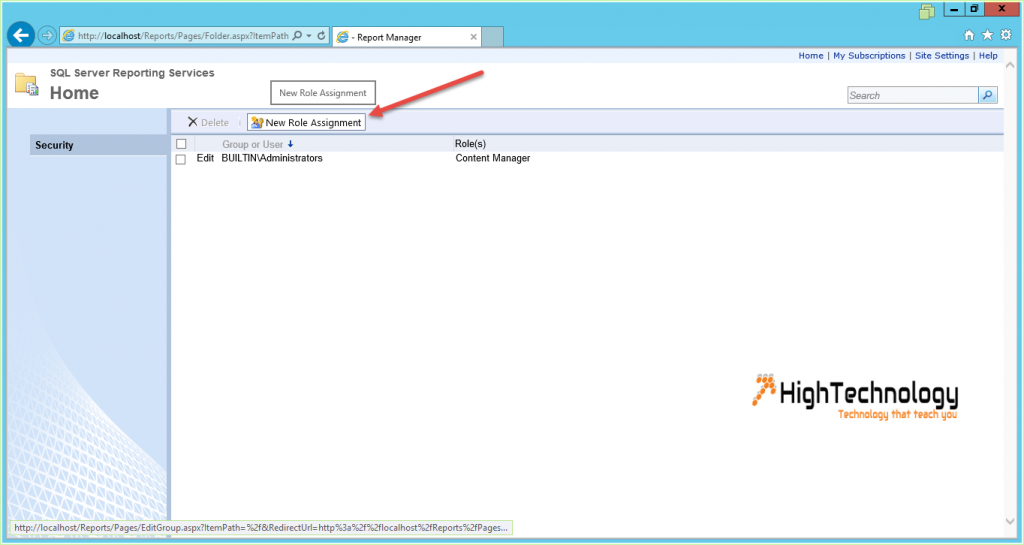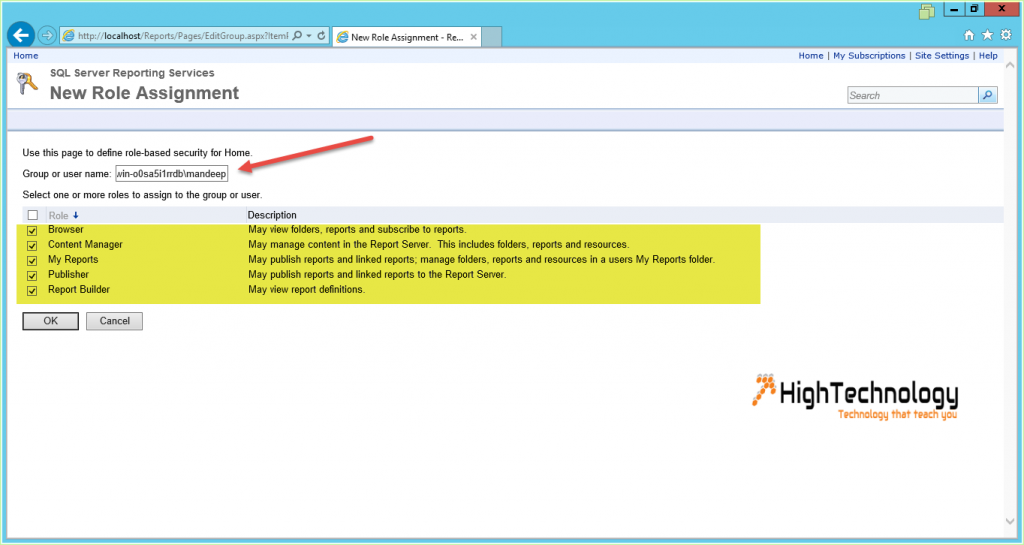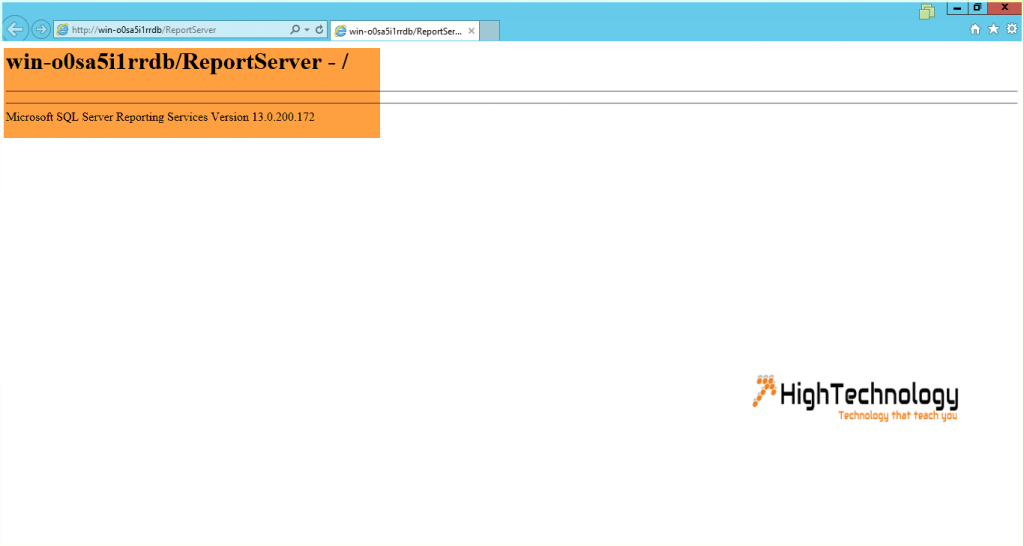The permissions granted to user ‘Domain\User’ are insufficient for performing this operation. (rsAccessDenied)
Hi friends in my previous post I had installed SQL Server 2016 – With Reporting Services. So I think a go through is must from reporting services, Although I am looking what Microsoft introduced new on Reporting Services. But after configuration end up with following error: The permissions granted to user ‘Domain\User’ are insufficient for performing this operation. (rsAccessDenied).
To overcome this error follow below mentioned steps:
1. Open Reporting Services Configuration Manager.
2. Go to Report Manager URL, Click on Advanced > Now in Multiple Identities for Report Manager > Click ADD.
3. On popup window select Host Header and type in: localhost > Click OK to save changes> OK.
4. Now run Internet Explorer as administrator, if you are using Windows 8 or Windows Server 2012, then follow this post to run internet explorer as administrator Run as Administrator Internet Explorer Windows 8 – Windows Server 2012.
5. Then go to: http://localhost/reports (you may have to login with your Computer’s username and password).
6. You should now be directed to the Home page of SQL Server Reporting Services here: http://localhost/Reports/Pages/Folder.aspx.
7. Now Click the Folder Settings tab, then click New Role Assignment.
8. In the Group or user name textbox, add the username, Check all of the check boxes; Browser, Content Manager, My Reports, Publisher, Report Builder, then click OK.
9. Now error is gone, enjoy 🙂