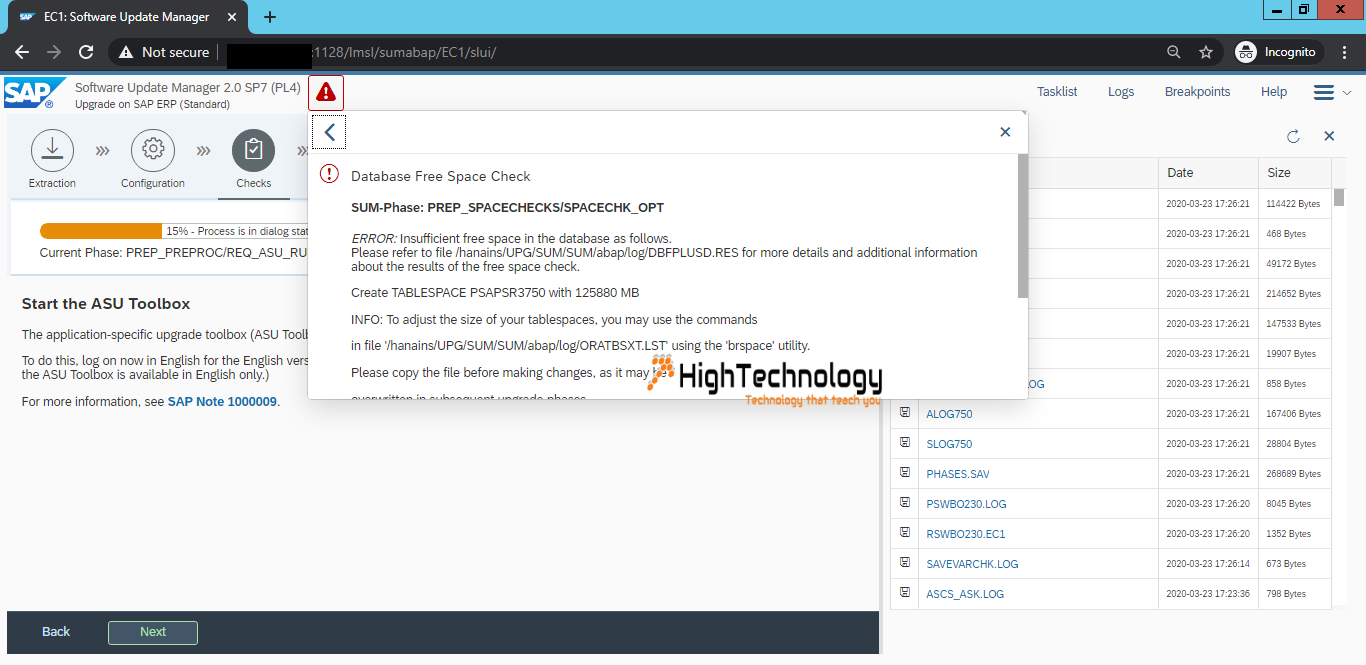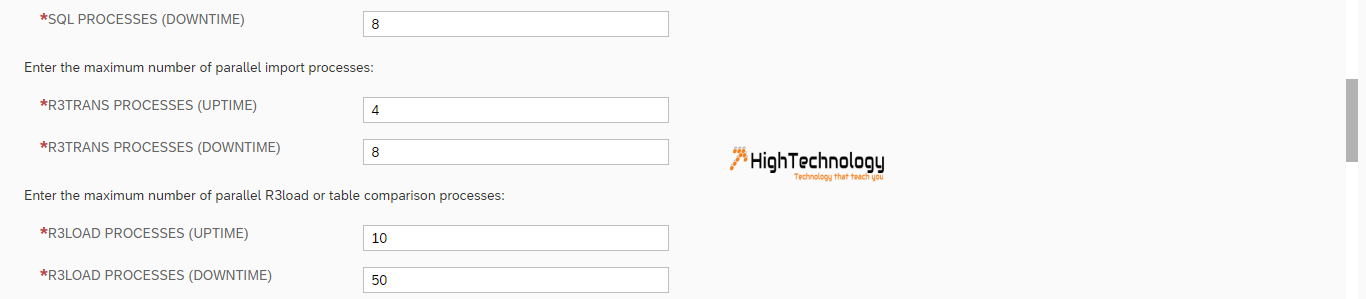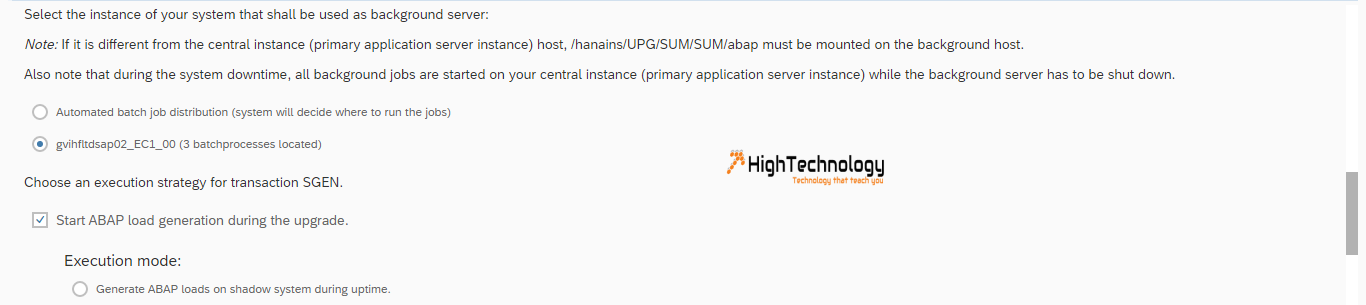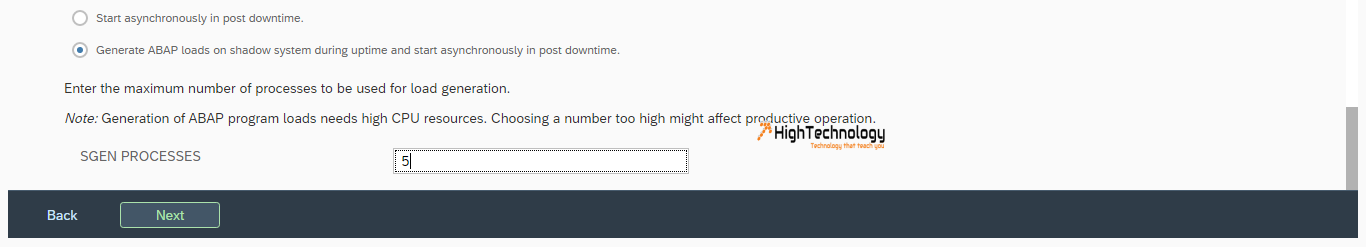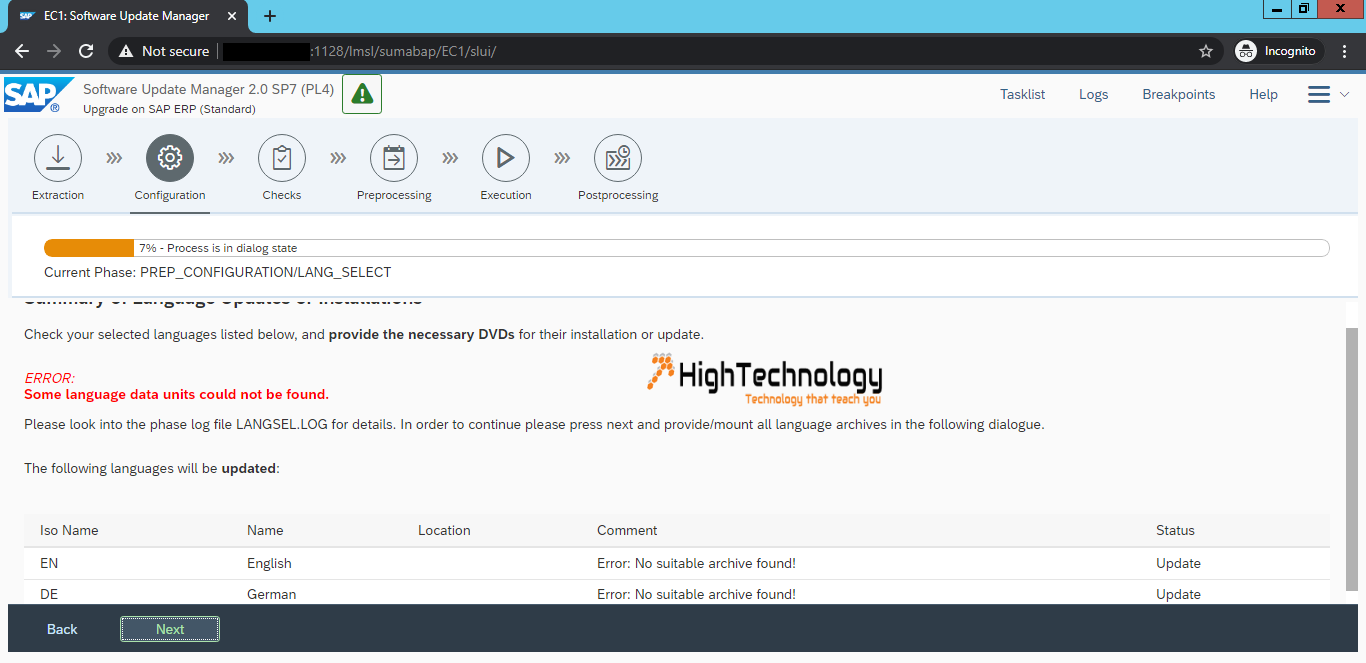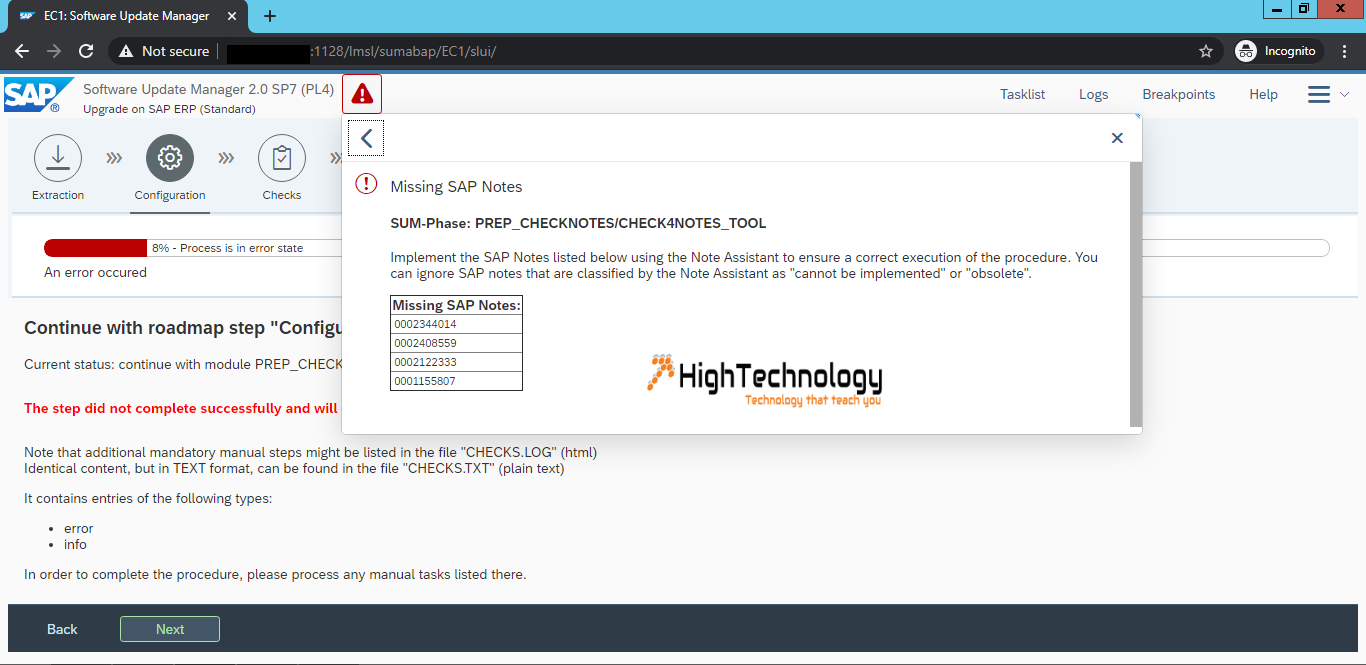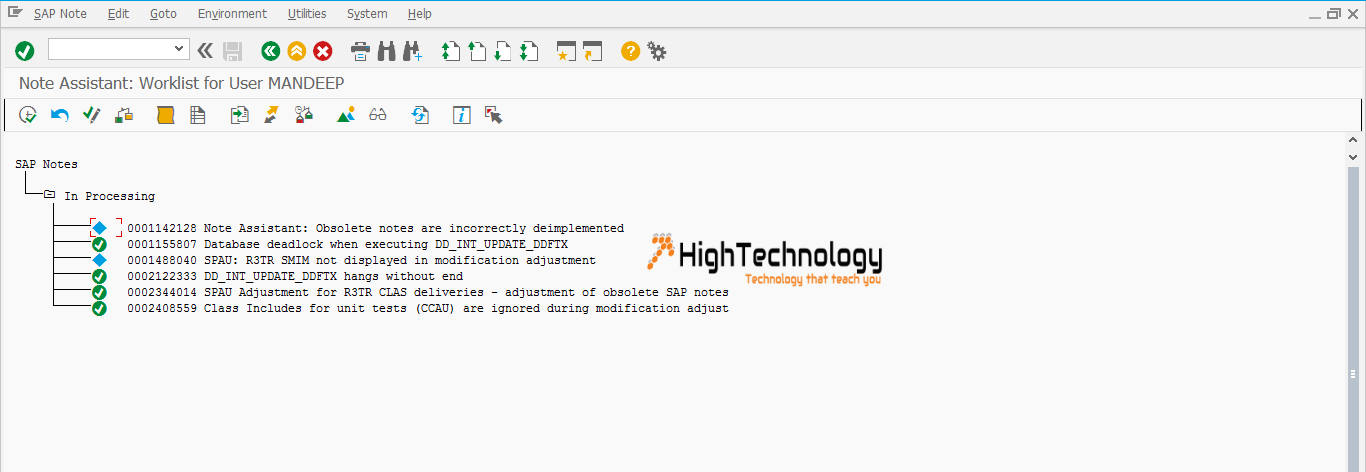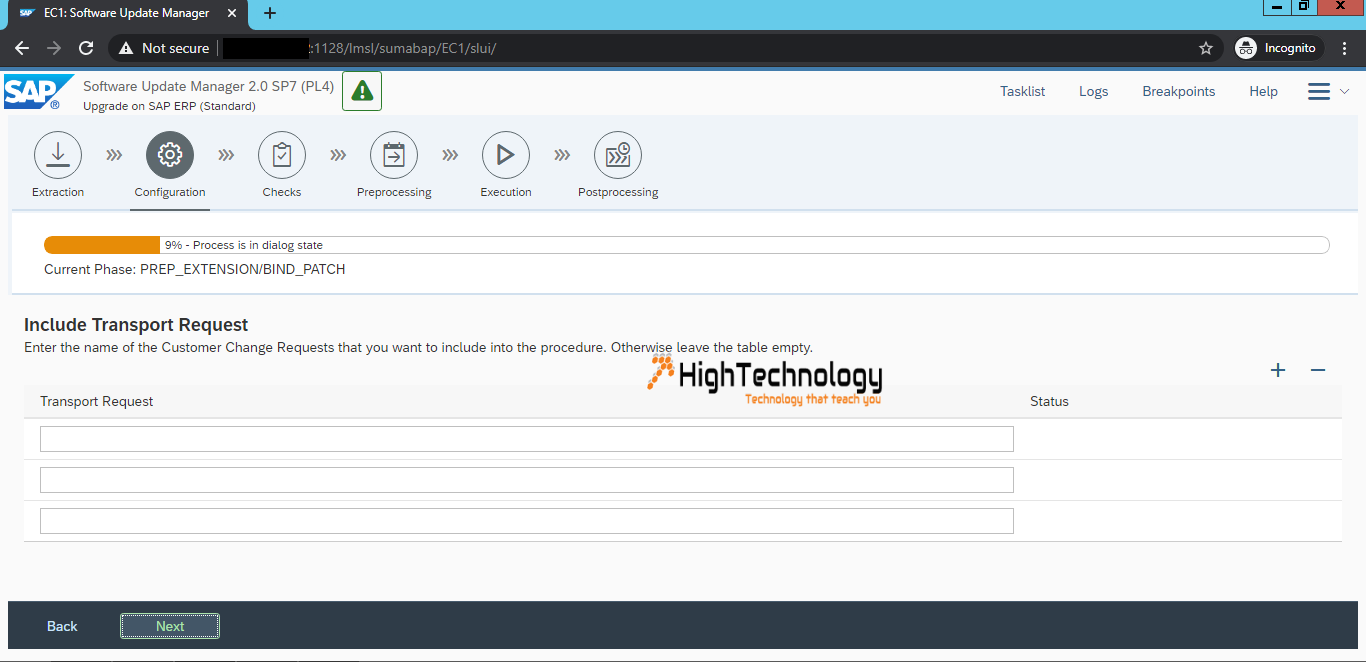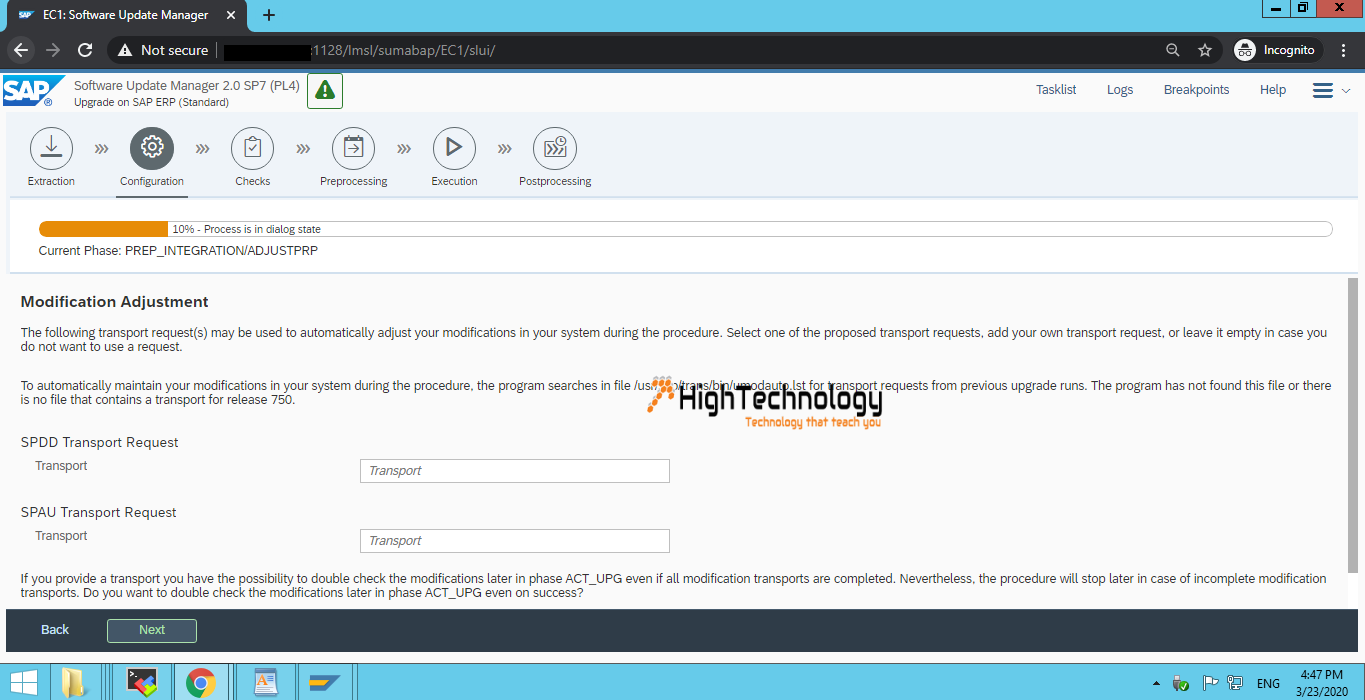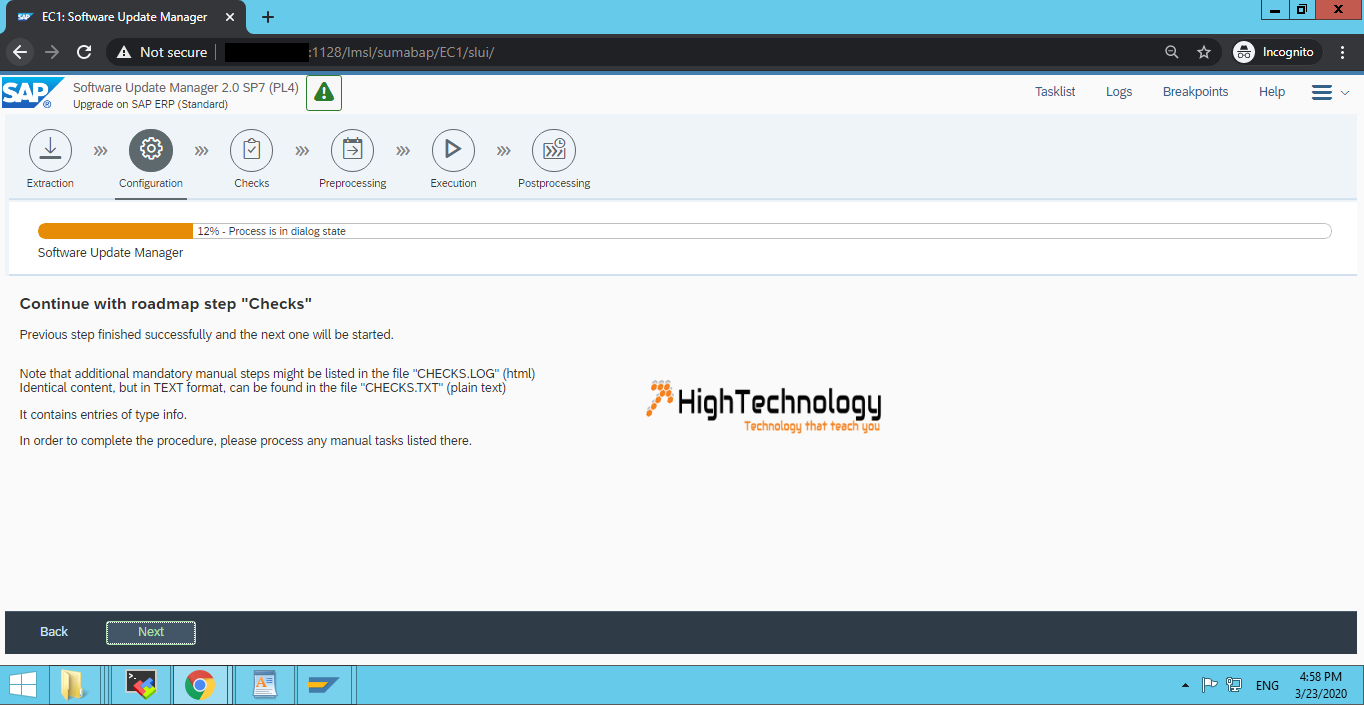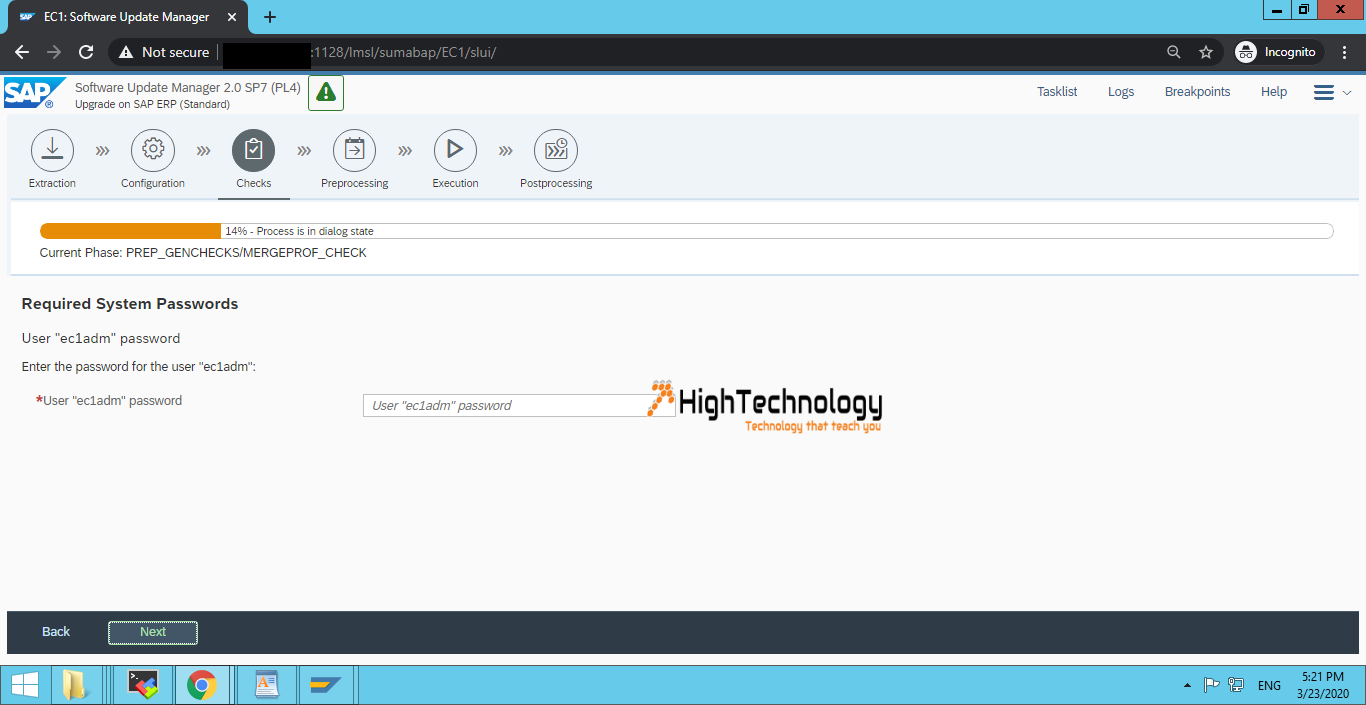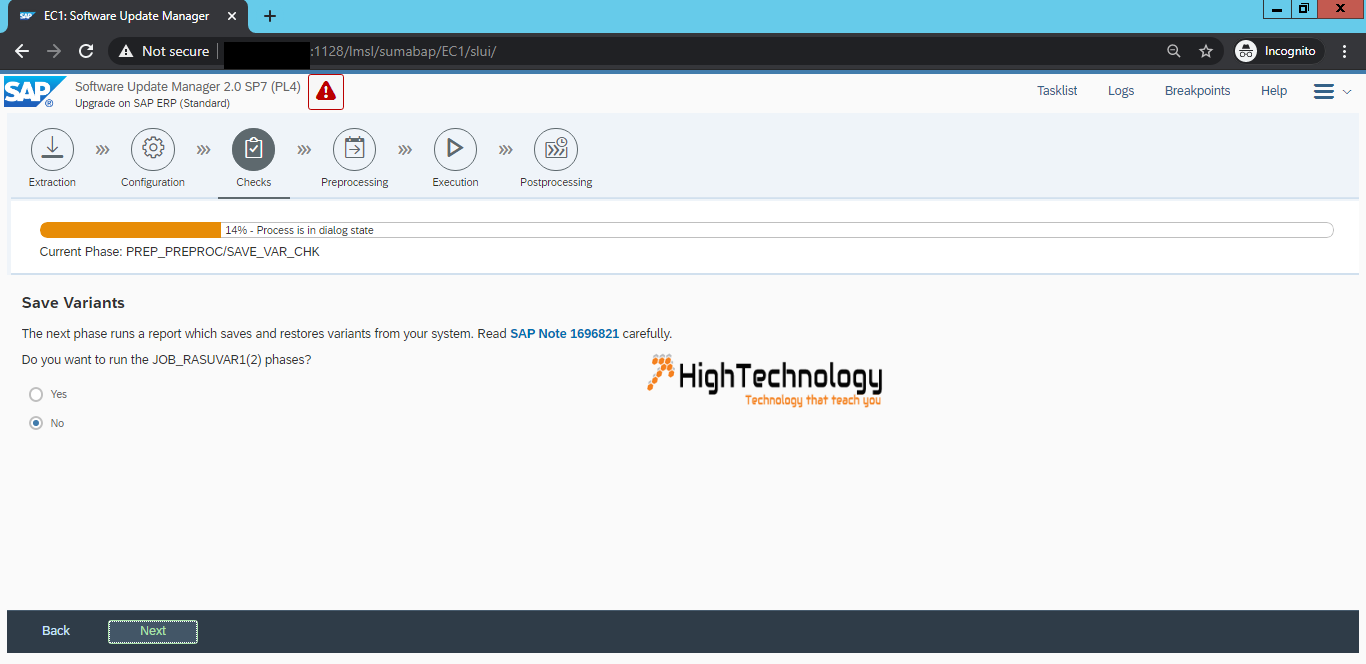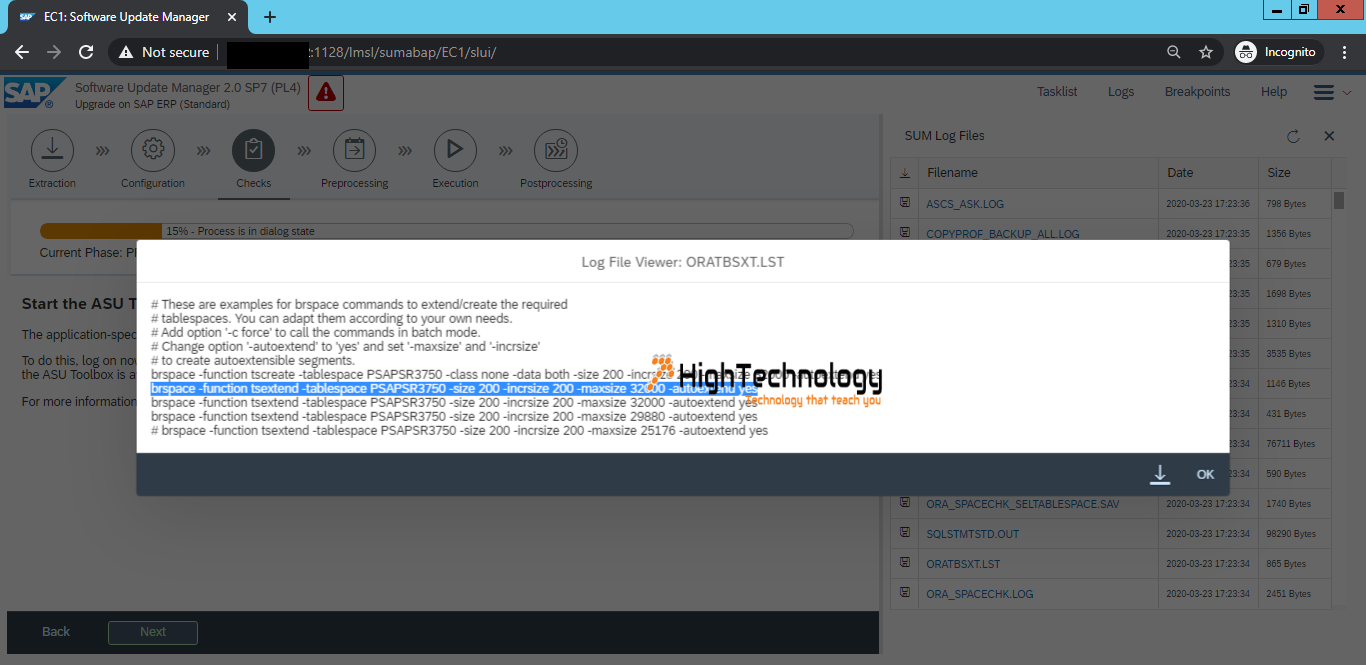First of all transfer all the installers, which includes (Update Media, stack file, Packages, language media, SUM, SAPCAR etc.
First of all Update SUM using SPAM. Then generate stack file.
If Option SPAM->Utilities->Generate System info XML is missing
Solution:Run the report RSLANG20 as mentioned in the note 110910 – Deletion of language load
If this is not successful and the option still is not visible.
Start transaction SE41
In the Program field, enter “SAPMSPAM”
In the Status field, enter “0100”
Click “Display”
Click the menu option “User Interface” -> “Activate.
Generate stack file and download stack file from maintenance planner.
Upgrade SAP HOST agent:-
[root@sap02 exe]# ./saphostexec -upgrade -archive /hanains/UPG/SAPHOSTAGENT45_45-20009394.SAR
Change SUM folder permission to SIDADM:SAPSYS
Start the SUM:
./SUMSTART confighostagent EC1
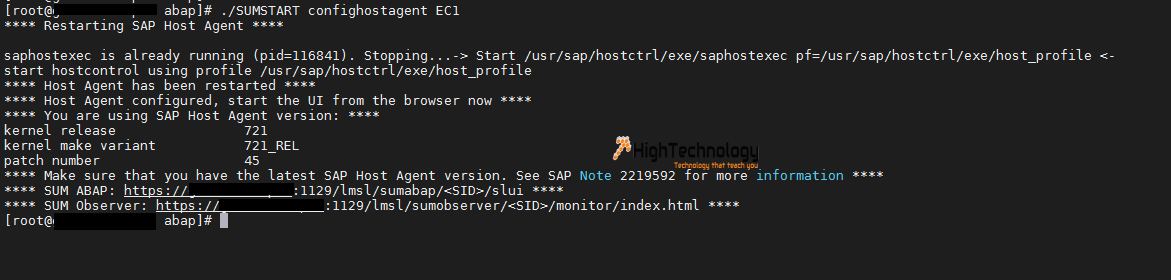
Provide the Stack file path:
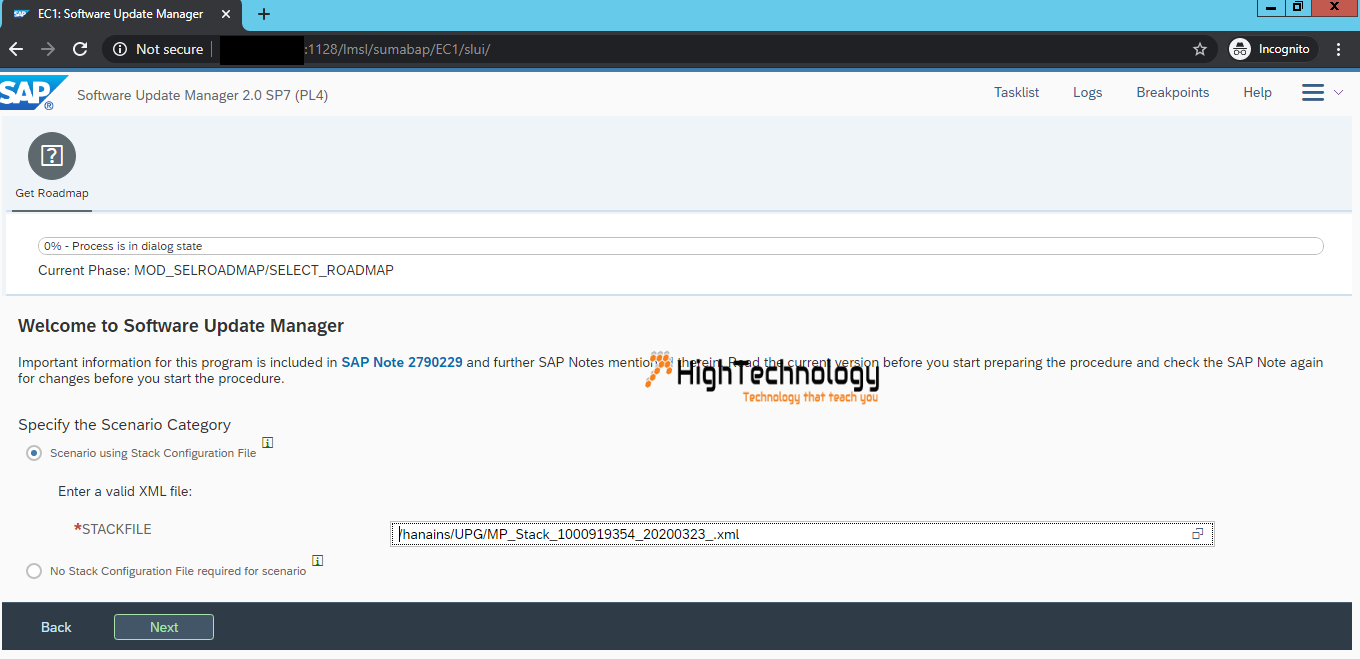 On Target Database Page, choose No Migration:
On Target Database Page, choose No Migration:
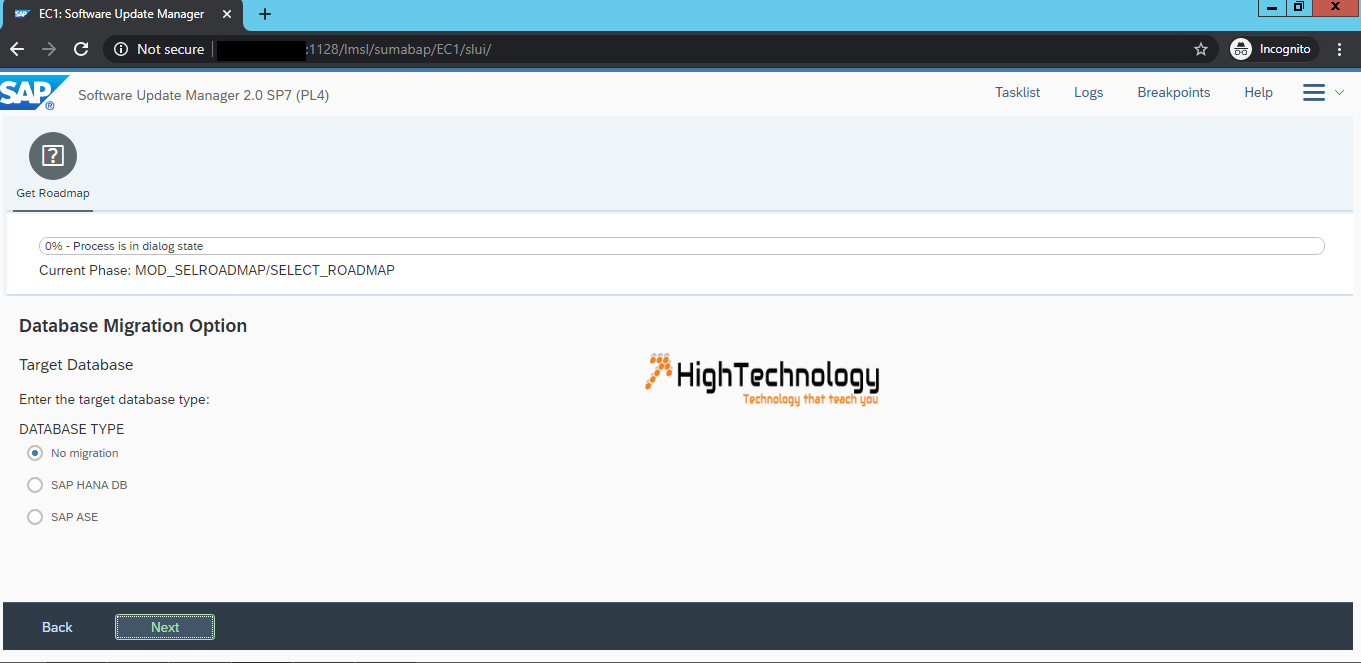 Then Choose the Scenario Strategy:
Then Choose the Scenario Strategy:
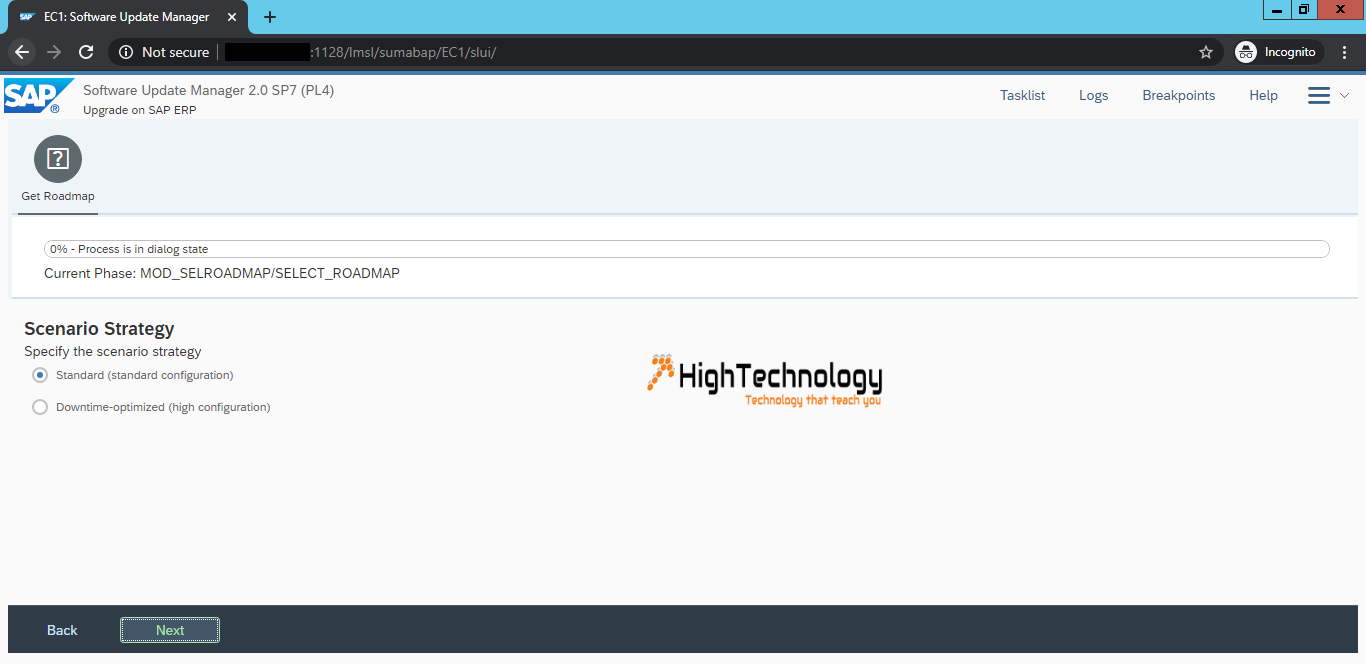
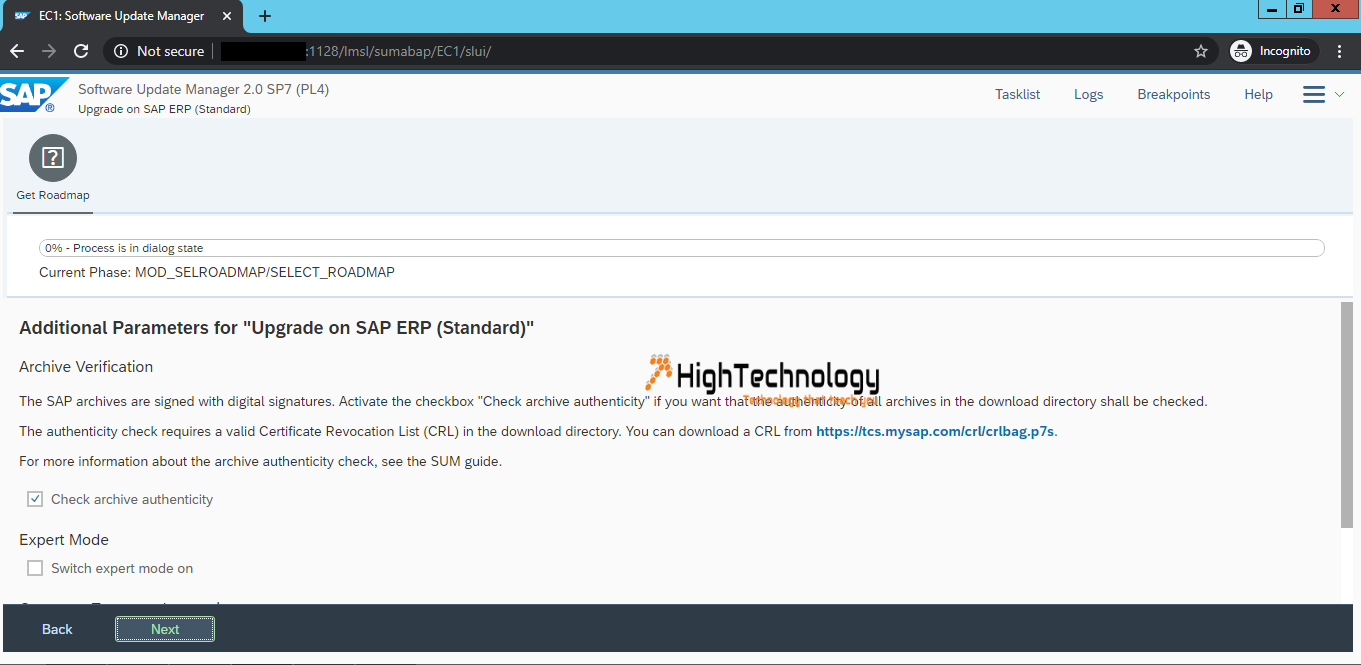
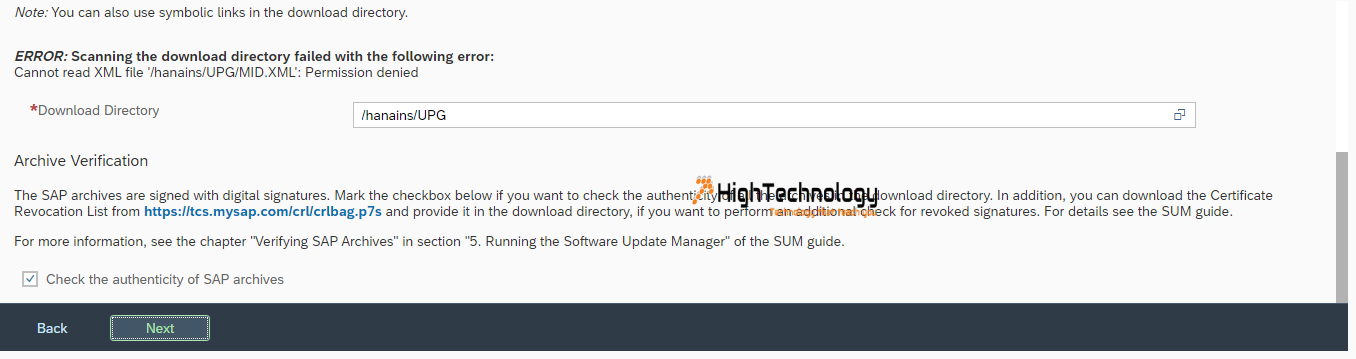 Provide DDIC and SYSTEM Password:
Provide DDIC and SYSTEM Password:
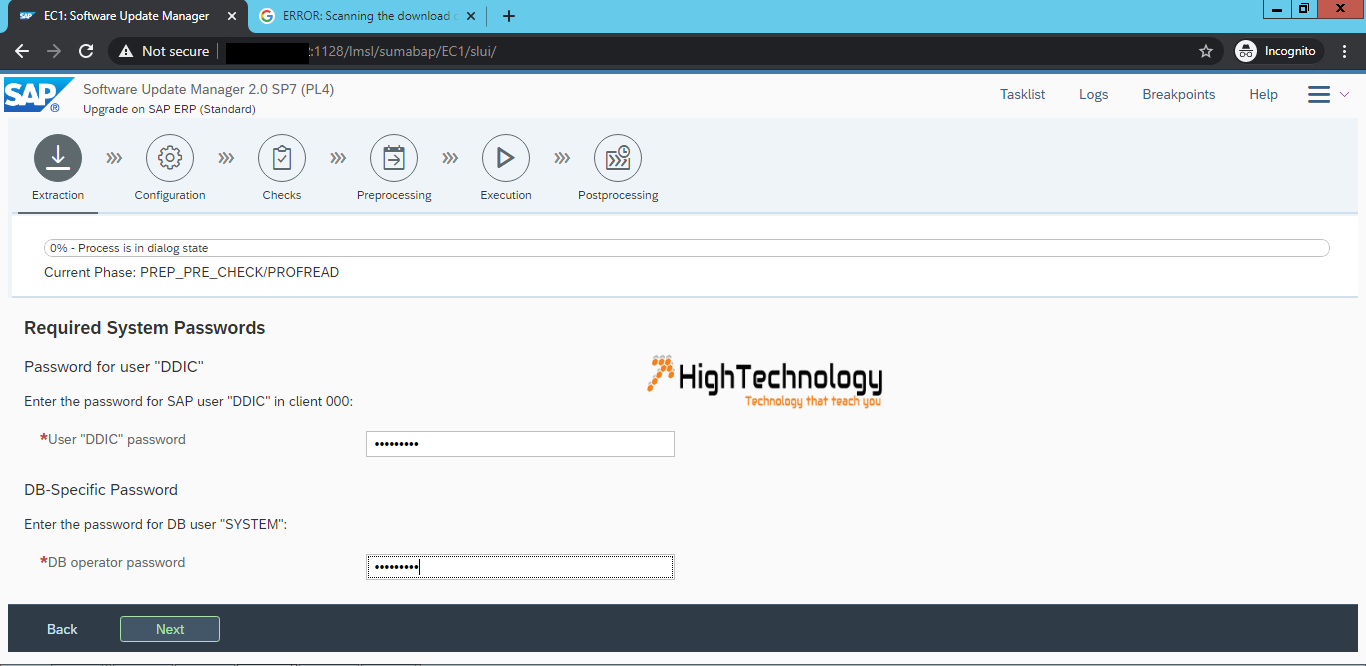 Provide an upgrade DVD.
Provide an upgrade DVD.
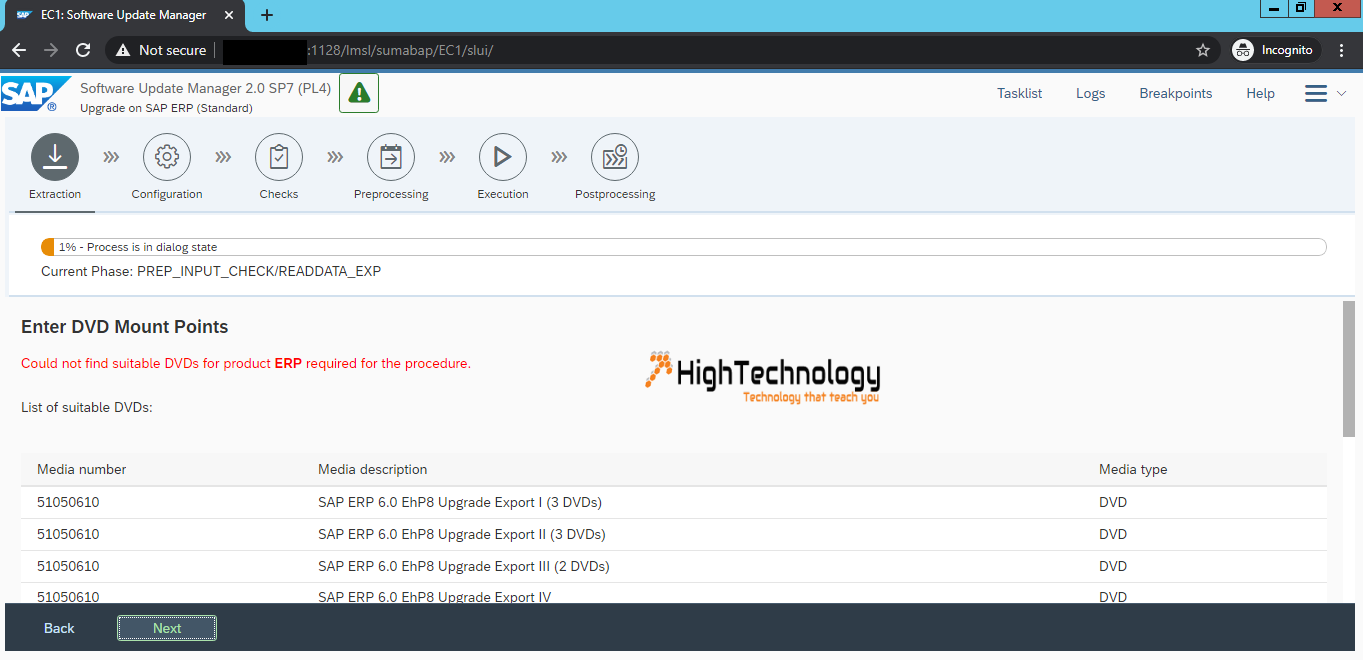
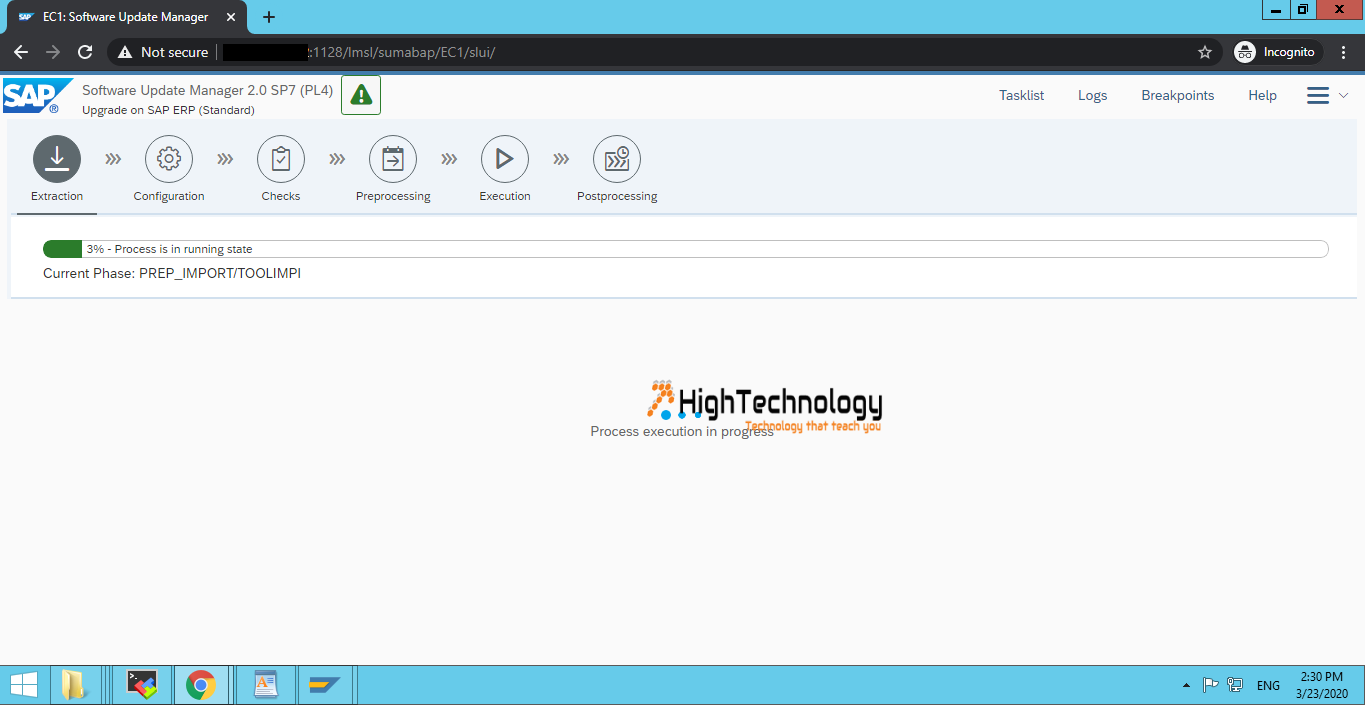 Now continue with the configuration step:
Now continue with the configuration step:
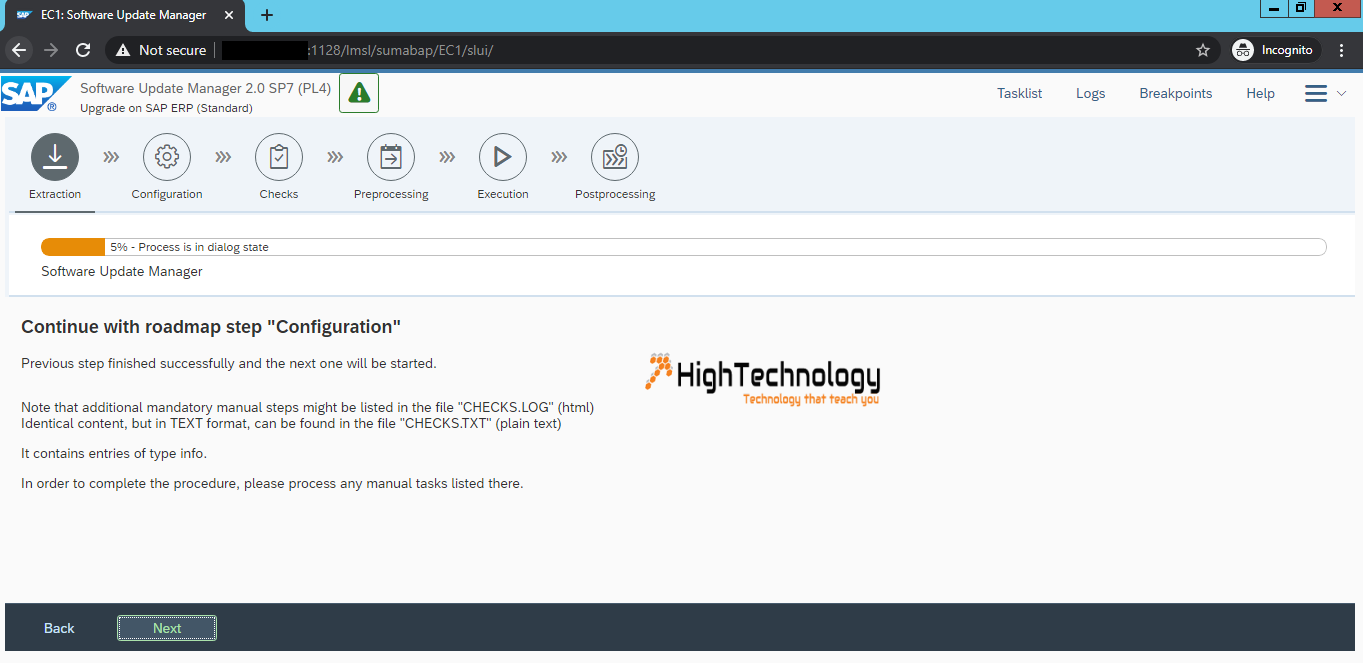
Now define the ABAP, SQL, R3TRANS etc:
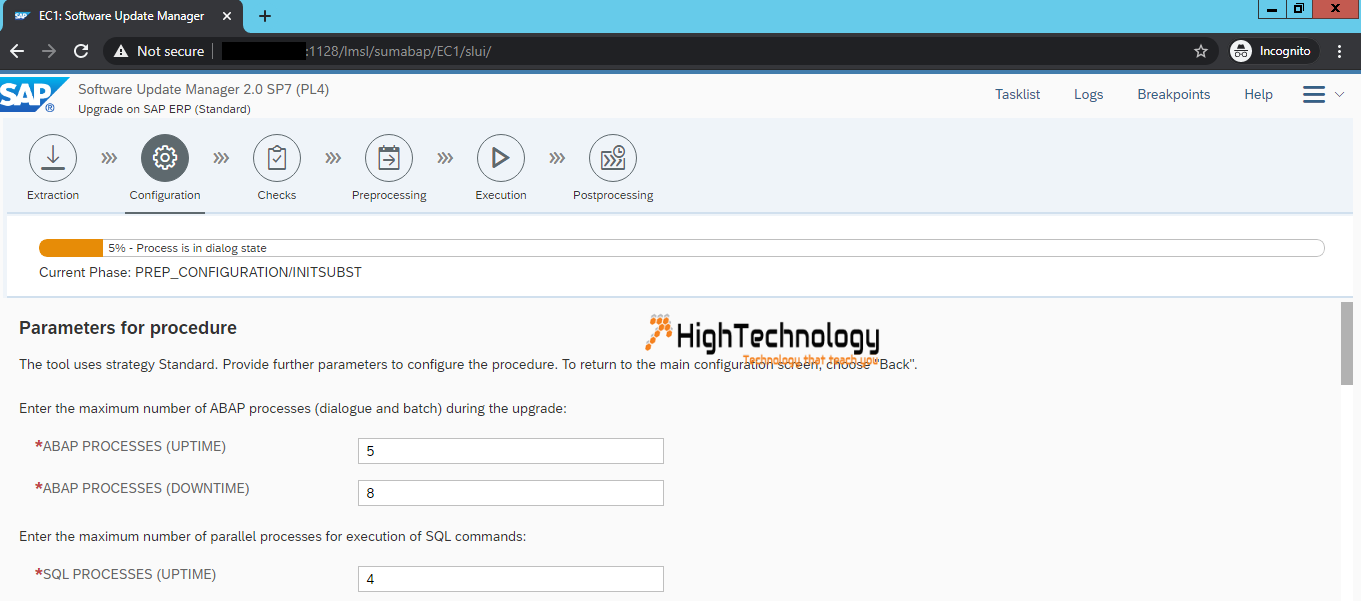
Create and Increase Tablespace as required: