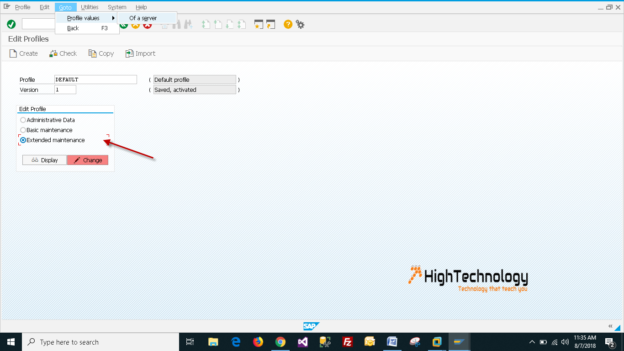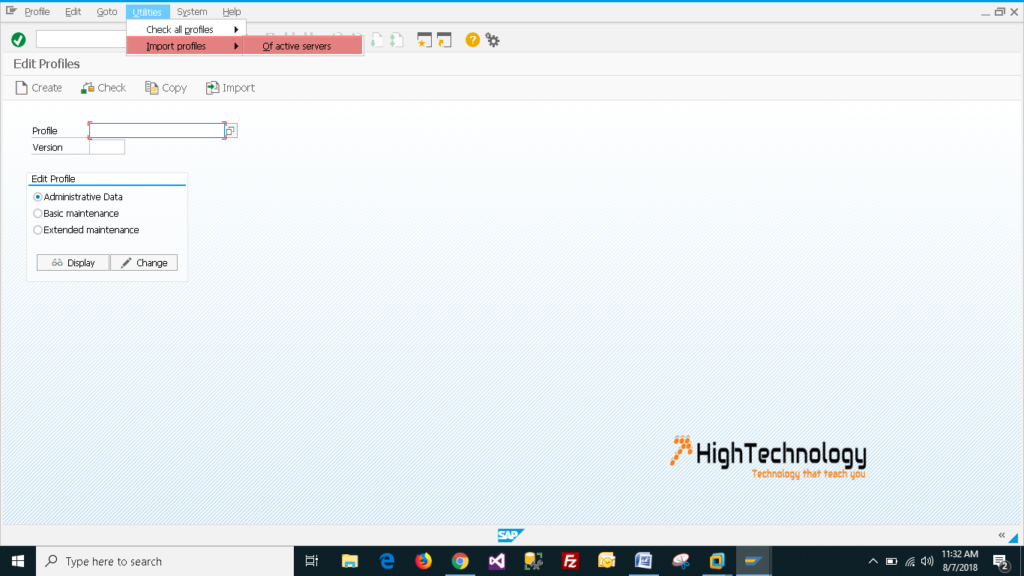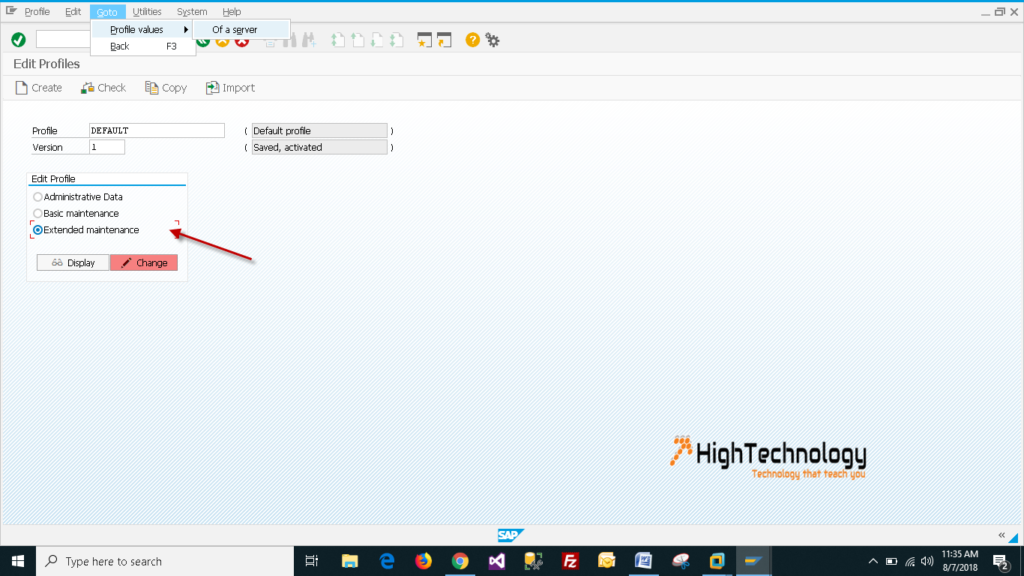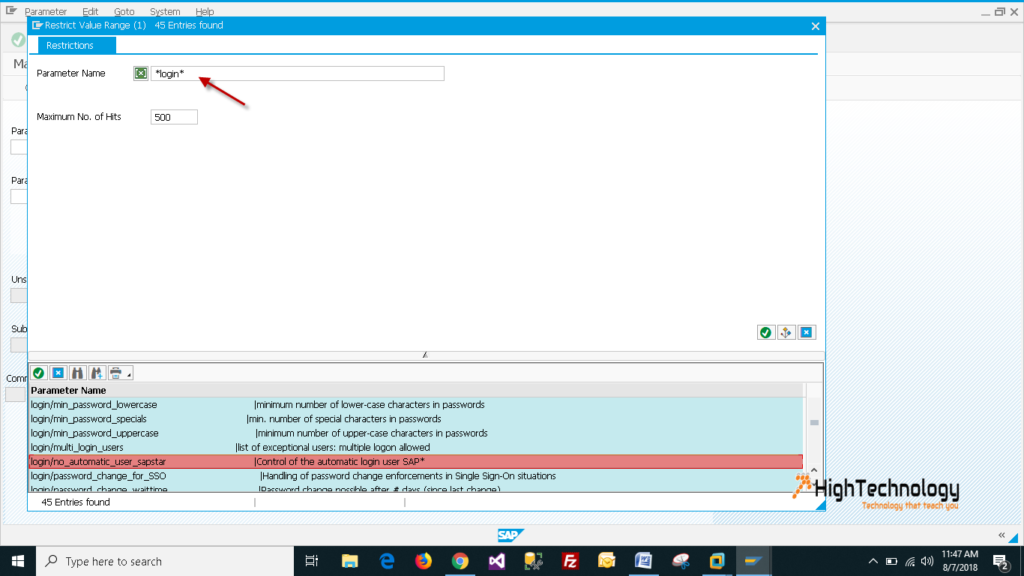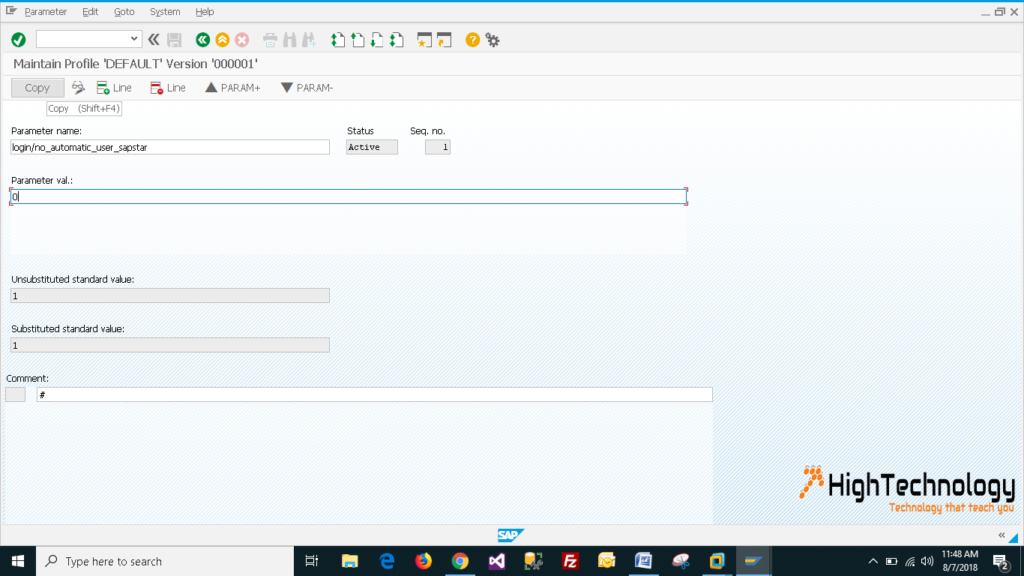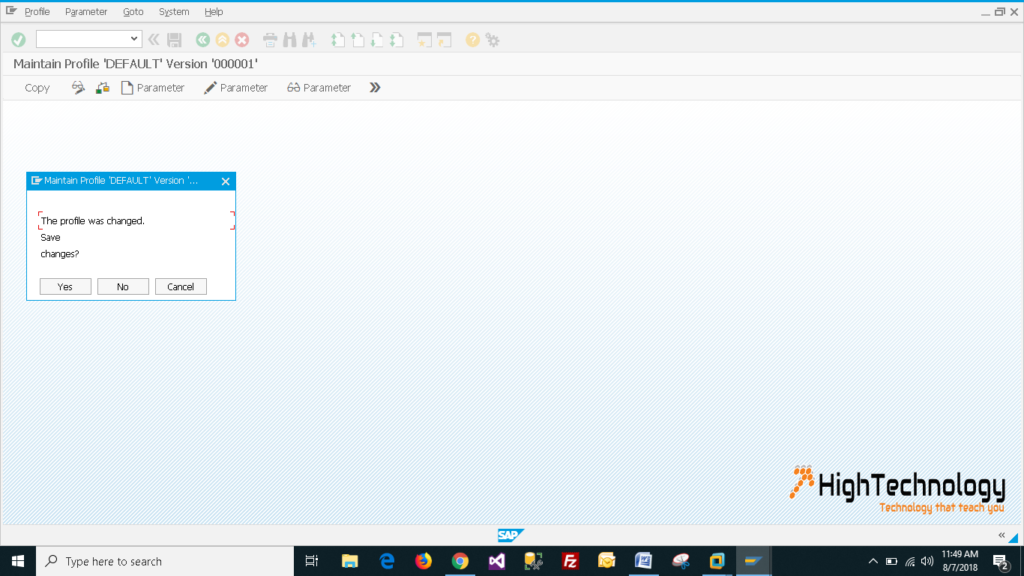Steps to add login/no_automatic_user_sapstar parameter in default instance
In this post we will discuss about Steps to add login/no_automatic_user_sapstar parameter in default instance. In SAP systems up to 4.7 r/3 as we create new client the virtual user sap* with password pass is able to login in the sap system. But starting from ECC 6.0, we have to create/change the parameter login/no_automatic_user_sapstar and set it’s value to 0 or change it from 1 to 0. Then only the virtual user sap* with password pass will be available for login to the newly created clients.
1. Login in sap system clients 000 or 001.
2. Enter transaction code RZ10 and hit enter.
3. Click Utilities and click import profiles > of active servers.
4. Click back (F3), Place the cursor at profile and click f4.
5. Double click on Default profile, Select the Extended maintenance and click change.
6. Click Parameter. Place the cursor at parameter name and click F4.
7. Click a small triangle shape which is available on top of the box. Type *login* and hit enter.
8. Double click on login/no_automatic_user_sapstar parameter.
9. Type the parameter value as 0. Click Copy Tab and click back (F3)
10. Click Copy Tab again to transfer The changed profile. Click Back (F3)
11. Click Save, Click back and Click Yes to activate the profile.
12. Log out from the SAP system.
13. Restart the SAP System.
14. Now you will be able to login with sap* and pass on your newly created client.