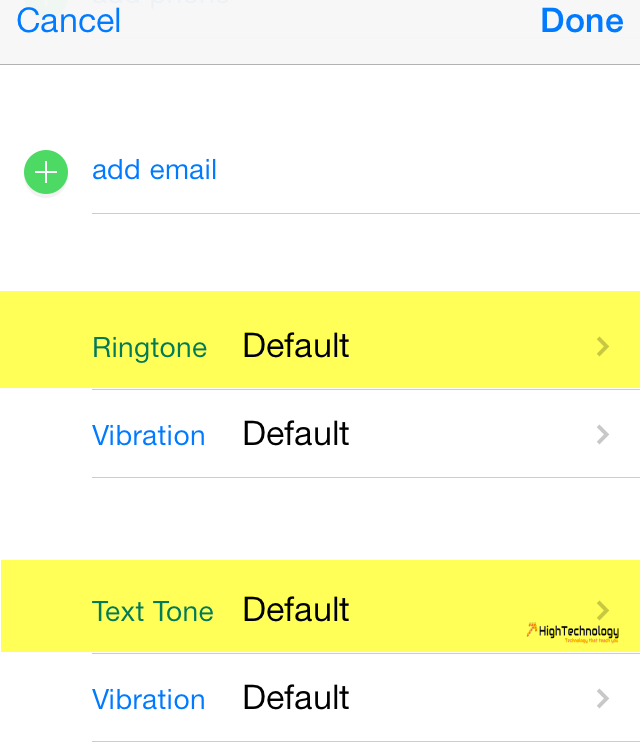How To Set Ringtones for Specific Contacts In iOS
In this tutorial we will learn How To Set Ringtones for Specific Contacts In iOS.By default, all contacts on your phone will be assigned same ringtone, and you have to pull your phone out to see who is calling.
By this feature we can set different ringtones for our contacts, and get a idea by ringtone who is calling.
1. Open your Contacts app.
2. Select the contact which you want to assign ringtone.Click on Edit once.
3. In edit mode with editable fields. Find the Ringtone and Text Tone options in the list, tap on the corresponding option, and choose one of the available ringtones in the list.
4. Click on Done, and by same way you can assign different ringtone for different contacts.