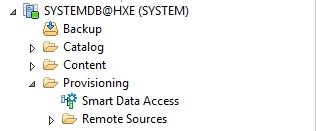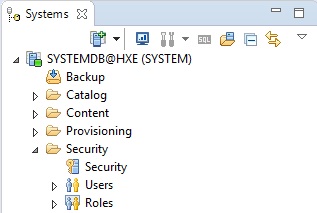SAP HANA Studio Perspectives
In this post we will discuss about SAP HANA Studio Perspectives. SAP HANA Studio is mainly used for Administration, Modeling and Data Provisioning. There are already several predefined User Interface layouts addressing several applications called Perspectives. Earlier we had discussed about How to Install SAP HANA, How to Install SAP HANA Studio, Connect SAP HANA Database from SAP HANA Studio.
In Hana Studio under HANA System following sub-nodes exits:-
Catalog: Catalog node represent SAP HANA data dictionary, in which Database object (Table, View, Procedure, Index, Trigger, Synonyms, etc.) stores in Schema Folder.
Schema defines a container that hold database objects such as Table, Views, Trigger, Procedure, Sequence, Function, Indexes etc.
Content: Content represents the design-time repository which holds all information of data models created with the Modeler.
Physically these models are stored in database tables which are also visible under Catalog.
The Models are organized in Packages. The Contents node just provides a different view on the same physical data.
Provisioning:
Provisioning node uses is for selecting source Meta data and importing metadata and data into SAP HANA.
There are two categories of provisioning:
- SAP HANA In-Built Tool (Flat file, Smart Data Access, Smart Data Streaming, etc.)
- External Tools (SLT, BODS, DXC, etc.)
In SAP HANA Studio Provisioning node, SAP had a new feature. Smart Data Access, Smart Data Access combines data from heterogeneous data sources like Hadoop, Teradata, Oracle, and Sybase.
Security:
The Security Node in SAP HANA Studio have 3 Sub-node:
Security – Used for Create User Audit Policy, Password Policy, etc.
Users – Used for create/Modify/Delete user.
Roles – Used for Create/Modify/ delete Roles.