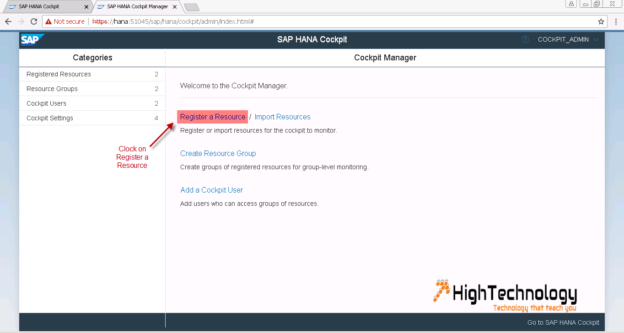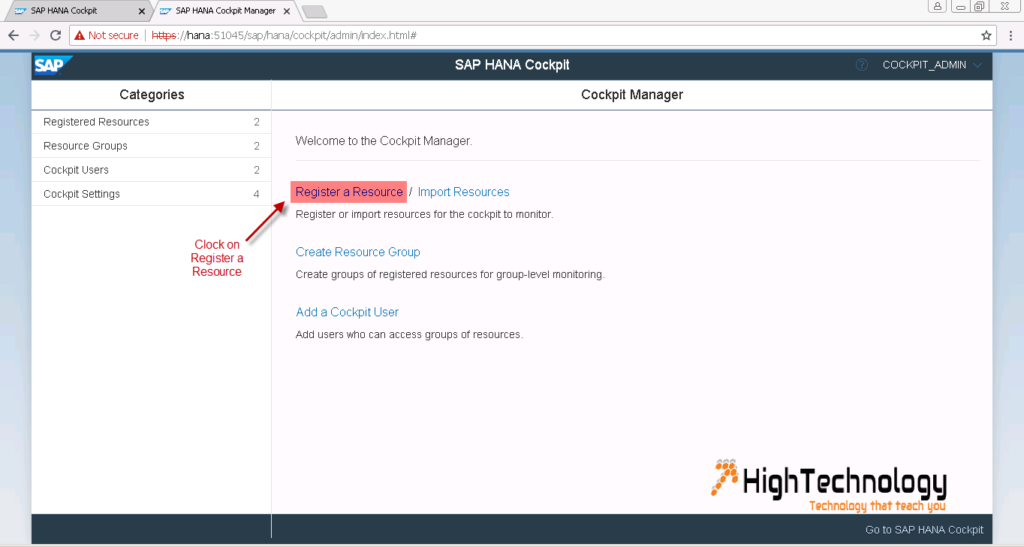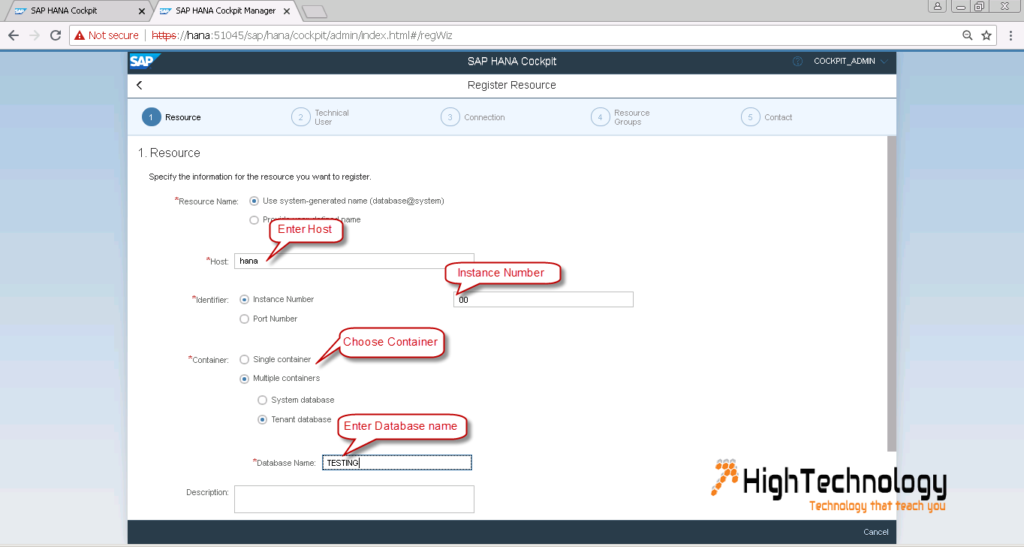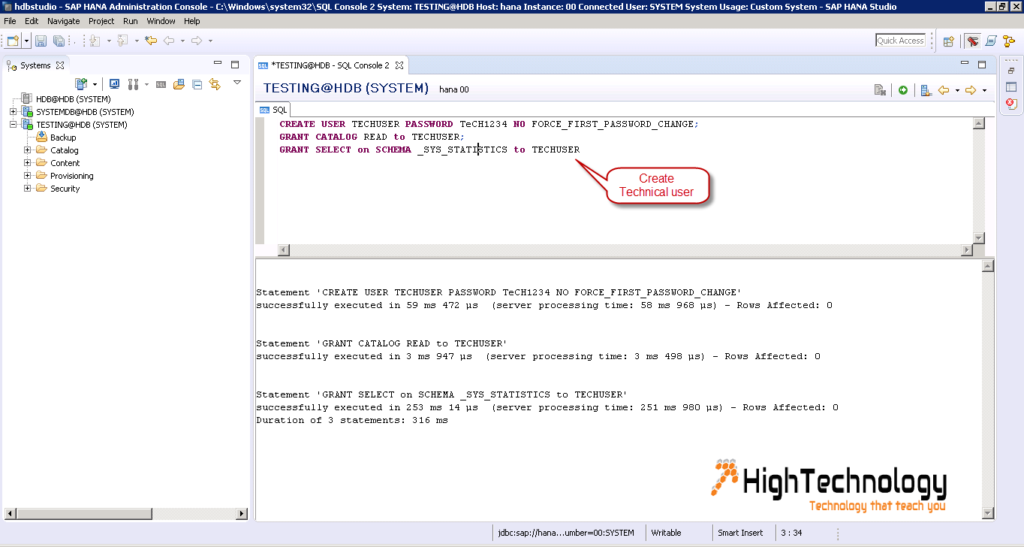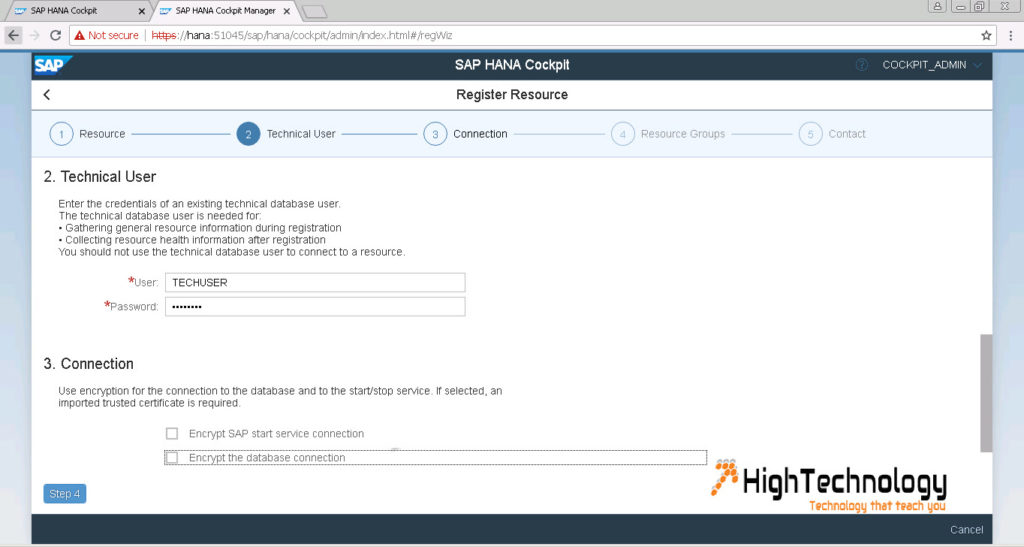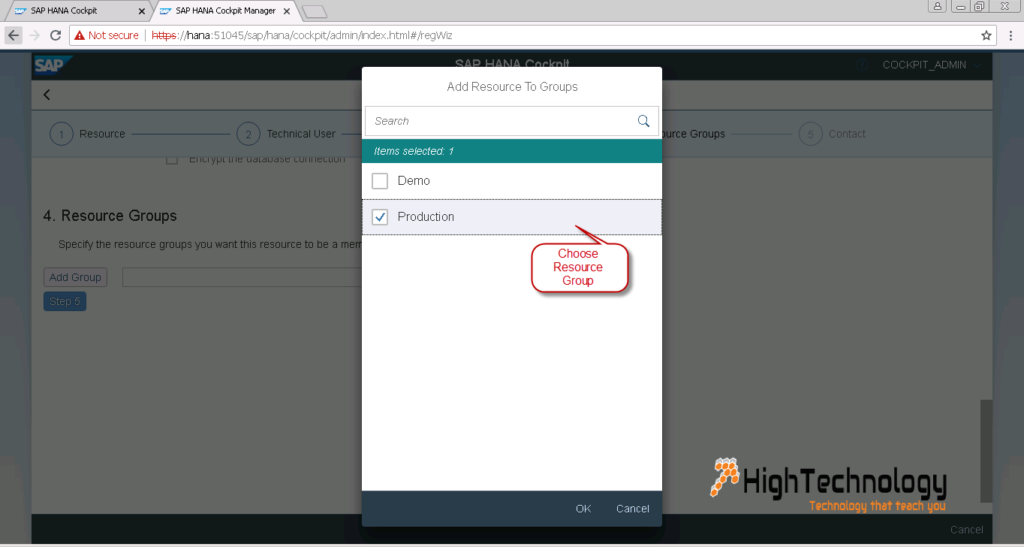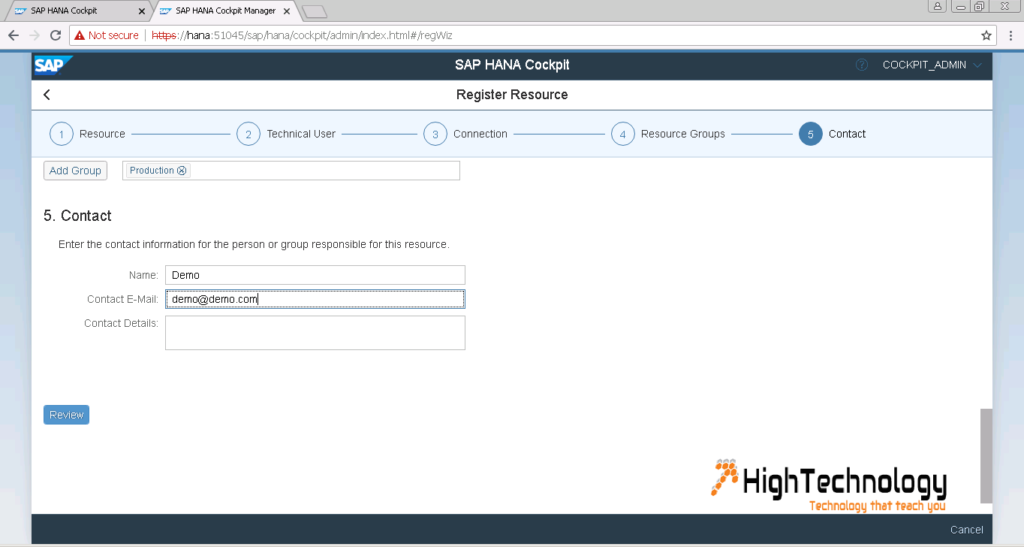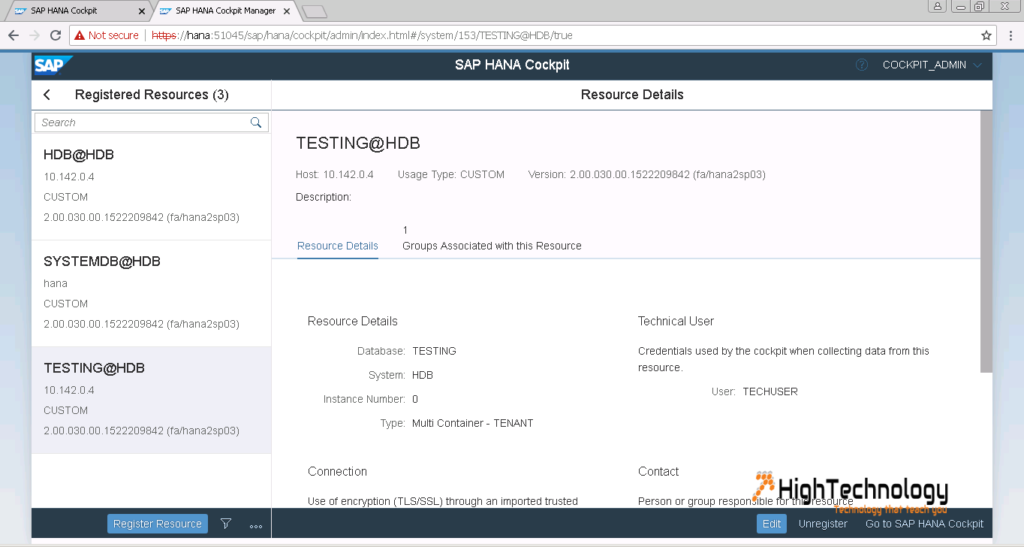Register a Resource In SAP Hana Cockpit
In this post I will show you how to Register a Resource In SAP Hana Cockpit. As we discussed in our earlier post Create Resource Group in SAP Hana Cockpit, a resource is the HANA database which we want to monitor and administer via SAP HANA Cockpit 2.0.
To register a resource below mentioned parameters are required:
- Host: fully qualified domain name or IP address, add to hostfile if IP is not resolving.
- Identifier: Instance Number (or port number)
- Container: Multiple Containers as our remote HANA database system is multi container. We selected – Tenant Database – so as to add the BW/BPC HANA development tenant database as resource to be monitored via HANA cockpit
- Database Name: Database name must be provided if we are trying to add a tenant database as a resource.
- Description: A short description for the remote HANA database we want to monitor
1. Login to SAP Hana Cockpit manager & click on Register a Resource.
2. Now enter host, identifier, container, database name, description values & click on step 2.
3. Provide technical user details, a technical user is which exists in the target remote HANA database. User should have minimum authorizations and can be created in the remote database using following SQL commands.
CREATE USER TECHUSER PASSWORD TeCH1234 NO FORCE_FIRST_PASSWORD_CHANGE; GRANT CATALOG READ to TECHUSER; GRANT SELECT on SCHEMA _SYS_STATISTICS to TECHUSER
4. Select whether to encrypt the connection or not. Check mark the options and click on step 4.
5. Choose resource group, and click on step 5, for more information how to create resource group in sap hana Cockpit, please check following post: Create Resource Group in SAP Hana Cockpit.
6. Enter contact details and click on Review. Now click on Register button.
Resource Details will show the details about the registered resource TESTING@HDB in SAP HANA Cockpit 2.0.
Video Tutorial:
ENJOY:)