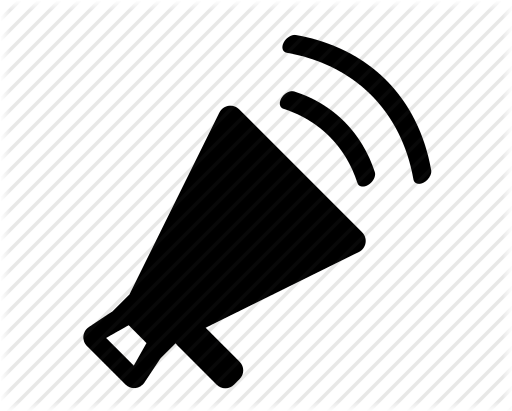Make Your Computer Greet You By Voice Welcome Message
In this tutorial we will learn how to Make Your Computer Greet You By Voice Welcome Message. In previous post we have learnt How To Add Speech Recognition To Your Website Search Engine.
This tip will give you a custom welcome message to feel you good. I am using this from couple of months, and one of my friend asked me about it.
Make Your Computer Greet You By Voice Welcome Message Steps:
1. Open Notepad, and paste below mentioned code.
Dim greet, speech
greet="Welcome to your PC, Username"
Set speech=CreateObject("sapi.spvoice")
speech.Speak greet2. Modify the welcome message closed in “”. According to you.
3. Save the file as Greet.vbs, and select All Types in Save as Type option.
4. Copy and paste the file on following path i.e. based on your OS:
Windows XP: C:\Documents and Settings\All Users\Start Menu\Programs\Startup
Windows Vista, Windows 7 and Windows 8: C:\Users\ {UserName}\AppData\Roaming\Microsoft\Windows\Start Menu\Programs\Startup
Note: If C: is your System drive. AppData is a hidden folder. So, you will need to select show hidden folders in Folder options to locate it.
On next reboot your custom welcome message will greet you. Enjoy:)
Also it is recommended to change sound scheme to No Sounds. You can change the sound scheme to No Sounds by following the steps given below:
1. Go to Control Panel > Click on Hardware and Sound > Click on Sound.
2. A pop up wil open, Click on the Sounds Tab > Select No Sounds from the Sound Scheme option.
Click on OK.