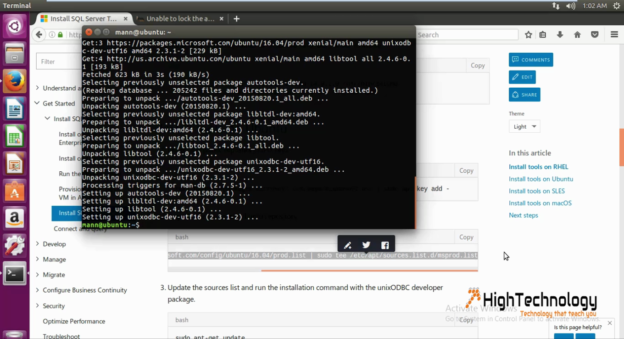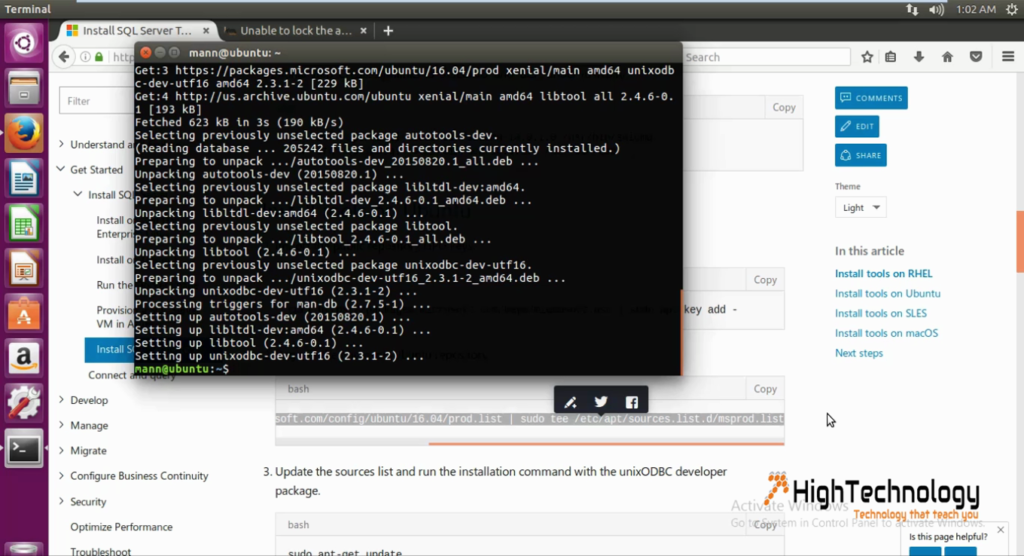Install MSSQL Tools on Ubuntu
Hi friends, in this post we will learn how to Install MSSQL Tools on Ubuntu. BCP, SQLCMD and Microsoft ODBC drivers are installed by following below steps. Earlier we had discussed how to Install SQL Server on Ubuntu.
- sqlcmd: Command-line query utility.
- bcp: Bulk import-export utility.
Steps to Install SQL Server Tools on Ubuntu:
Open terminal and run following commands:
1. Import the public repository GPG keys:
curl https://packages.microsoft.com/keys/microsoft.asc | sudo apt-key add -2. Register the Microsoft SQL Server Ubuntu repository:
curl https://packages.microsoft.com/config/ubuntu/16.04/mssql-server.list | sudo tee /etc/apt/sources.list.d/mssql-server.list3. Run following command to update the source list and start the installation with unixODBC drivers.
sudo apt-get update
sudo apt-get install mssql-tools unixodbc-dev-utf164. To update the latest version of MSSQL tools run following commands:
apt-get refresh
apt-get update mssql-tools