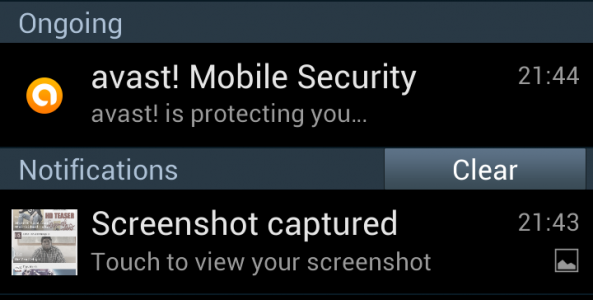How To Take A Screenshot On Galaxy S4, Galaxy S3, Note 2 Or Other Android Device
Hi guys, In this tutorial i will teach you How To Take A Screenshot On Galaxy S4, Galaxy S3, Note 2 Or Other Android Device.This requirement comes to me when i want to review a APP.
Samsung Galaxy S3, Samsung Galaxy S4 & Note 2 Guide (Using Hand Swipe):
- Open Settings > Motion.
- Scroll down to Hand Motion, then check the Palm Swipe to Capture tick box.
- Close the menu and shape your hand like you are “chopping” the screen, set your hand on either side of the screen, then horizontally swipe across it – it doesn’t matter which way.
- If you’ve done it correctly, you should hear the camera shutter and receive a notification that a picture has been saved to gallery.
Take a screenshot on other Android 4.0, 4.1, or 4.2 devices:
1. Press the Power button and Volume down key at the same time. Remember to hold them until you hear a click or see a screenshot sound. This works on the Samsung Galaxy Nexus.
There are some apps to do the same, but they are paid and you have to root your phone to work them.Like Screenshot UX, Screenshot Ultimate.