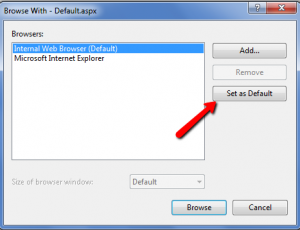How to set the Default browser in Visual Studio
To Set the default browser in Visual Studio when running a web application simply follow the below 3 steps:
1.Open visual studio.
2.Click on File menu then click on browse with.”
3.In the dialog box you will be shown the currently installed browsers. Highlight the browser you wish to use and click the Set as Default button.