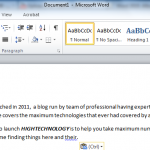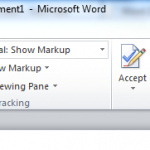How to restrict editing in word document
when sending document to your friends,clients or someone else and you want they are not able to edit your document.you can do this with the help of Microsoft Word 2010.
you can also allow then to edit only some content of the document.
Here i show you how can you do this.
1. Open Word 2010.
2. Make your document.
3. Click on review tab then click on restrict editing.
4. See on right pane(Go through the Editing restriction)
5. Then click on Yes,start enforcement.
6. Give your password and you are done with this.
See images for Full tutorial.