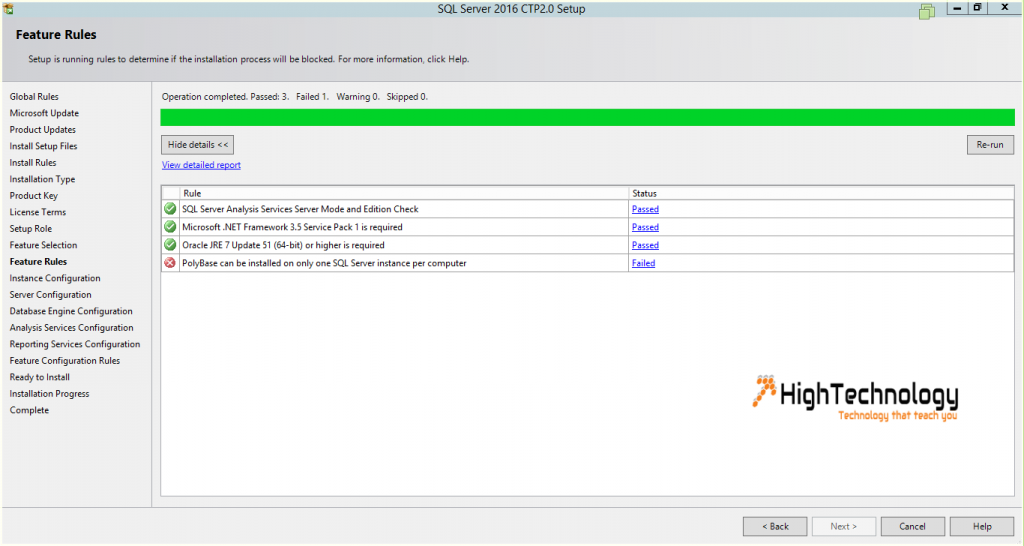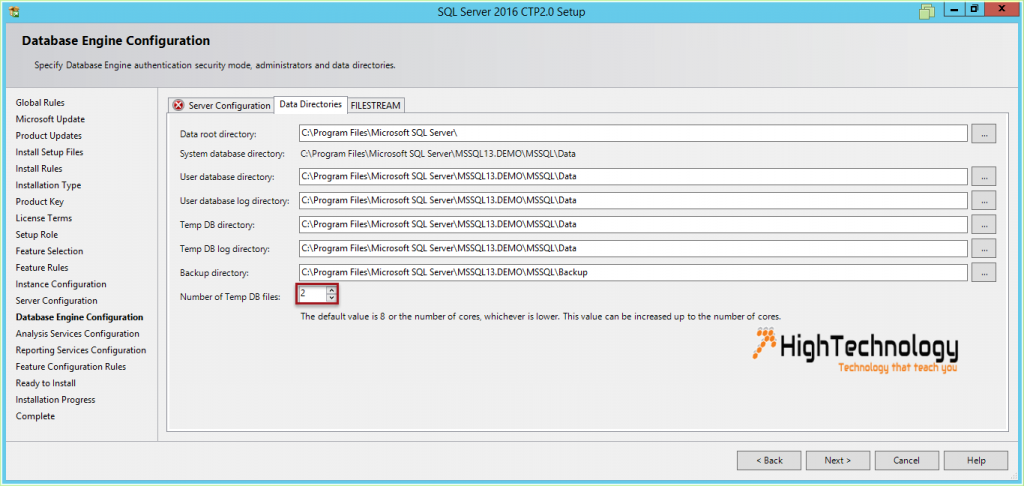How to Install SQL Server 2016
Hi friends in this post we will learn how to install SQL Server 2016 or Installing SQL Server 2016. Here I am using Windows Server 2012 R2 Standard Edition 64 bit. I had applied all necessary updates & patches on windows server. Also install Windows Server 2012 KB2919355 & Oracle JRE 7 Update 51 or higher is required as these are required by SQL Server 2016 installation.
Hardware & Software Requirements:
SQL server 2016 supports only Windows server 2012 Editions, Windows 8 and Windows 8.1 editions. Minimum hard disk requirements by Microsoft SQL Server 2016 is 6 GB, Memory Minimum: Express Editions: 512 MB, All other editions: 1 GB, Processor Speed
Minimum: x86 Processor: 1.0 GHz, x64 Processor: 1.4 GHz, Recommended: 2.0 GHz or faster
Processor Type: x64 Processor: AMD Opteron, AMD Athlon 64, Intel Xeon with Intel EM64T support, Intel Pentium IV with EM64T support x86 Processor: Pentium III-compatible processor or faster. for more info check here https://msdn.microsoft.com/en-us/library/ms143506(v=sql.130).aspx#top_principal.
Installation of SQL Server 2016 is almost same as of earlier version of SQL Server, it does not have major UI changes. Also PolyBase service will be installed only on one instance per computer. Please refer to attached image for error I had received on installation of second instance with PolyBase service selected.
One major change I found is on installation time you can specify number of tempdb files, On Database Engine Config page: you will see an extra option to set number of TempDB files. The label below mentions “The default value is 8 or number of cores, whichever is lower. Maximum limit up to the number of cores”.
In my early post i have mentioned 8 New feature of Microsoft SQL Server 2016, you can download SQL Server 2016 from here https://www.microsoft.com/en-us/evalcenter/evaluate-sql-server-2016.