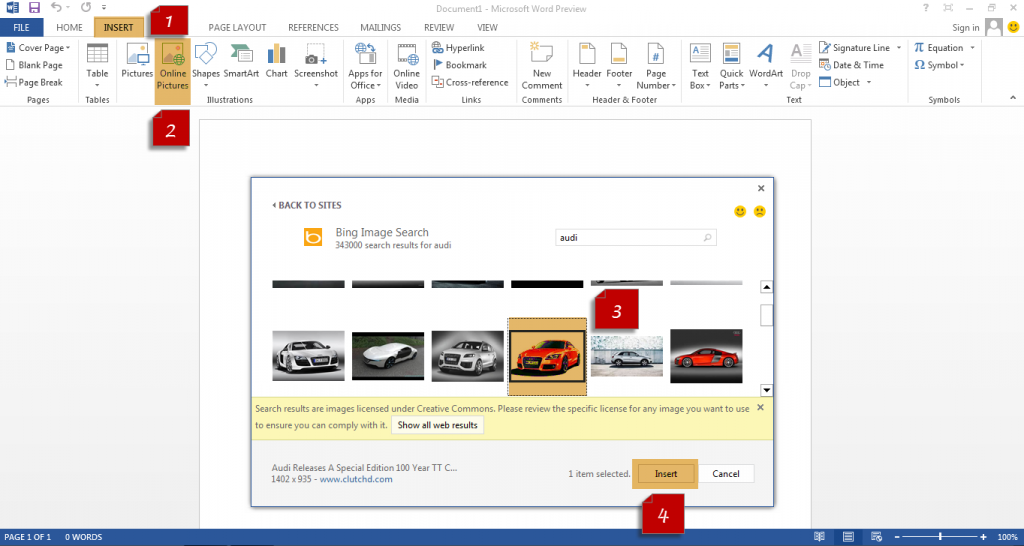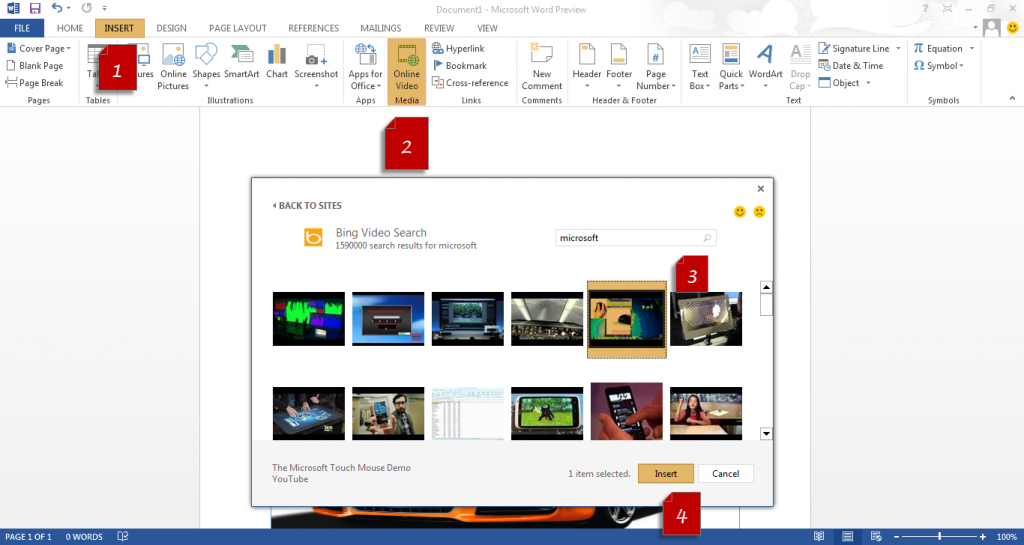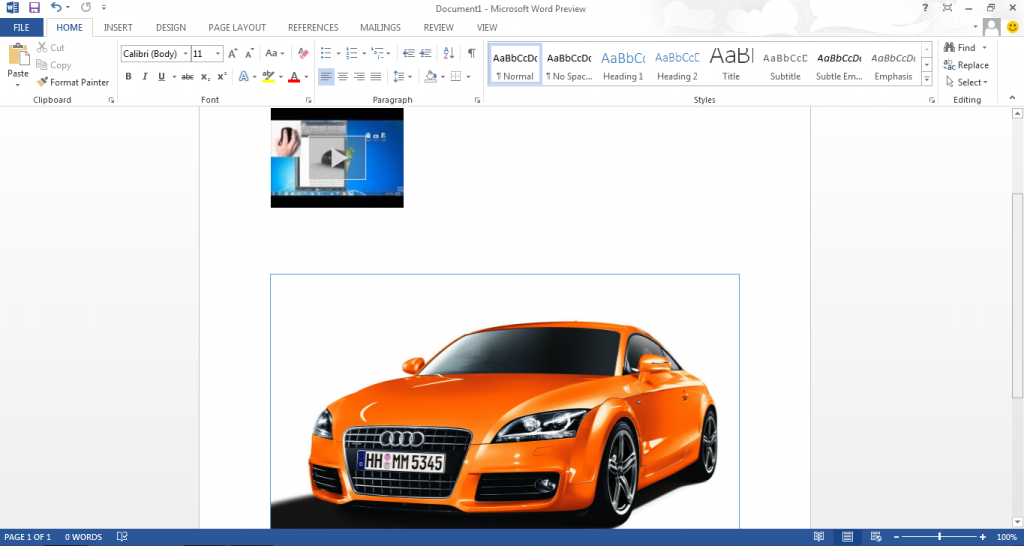How To Insert Online Pictures & Videos In Word 2013
In this tutorial i will explain about Office 2013 – Word new feature:- How To Insert Online Pictures & Videos In Word 2013.In Word 2013 you can directly insert an online picture or video, means you don’t need to download the image or video separately.
To Insert Online Picture:-
1. Open Microsoft Word 2013.
2. Click On insert TAB and then choose the ONLINE PICTURES option.
To Insert Online Videos:-
1. Open Word 2013.
2. Click on Insert TAB and then choose ONLINE VIDEOS option.
3. Then search your appropriate video from Bing or embed your code.To use Youtube you must login with your Microsoft Account.
Result of both of the above will be as follows:-