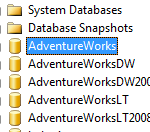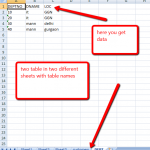How To Import Data From SQL Server To Excel
In this tutorial i will let you now that How To Import Data From SQL Server To Excel, importing data from SQL Server to Excel is not a difficult task but it may be if you don’t know about it.
Importing process will import your whole data from a Database table or tables.It will create a separate Excel Sheet for a table.Sheet name will be your table name.
Go through the images below for complete this task.
- Open SQL Server management studio.
- Select your desired Database.
- Right click on Database > Go to Task > Go to Import Data.
(Click on image to enlarge)