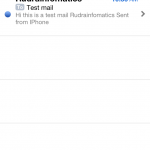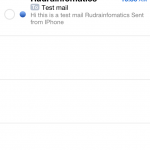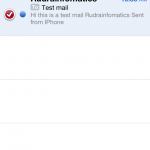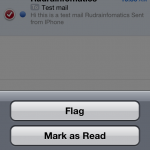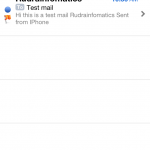How To Flag a Mail Message in IOS 5
In this tutorial i will let you know how to FLAG a mail message in IOS 5.To do so simply follow these steps:-
- Open your mail account Inbox.
- Click on Edit button on the top right side.
- Now check your mail mail which you want to flag.
- Now click on the mark Button at below right side.
- POP – Up comes up with options of FLAG or Mark as read.
Visual Tutorial for this is following:-