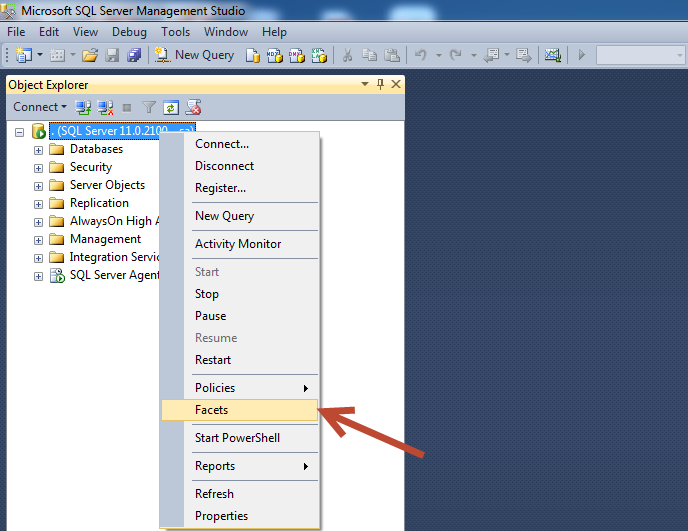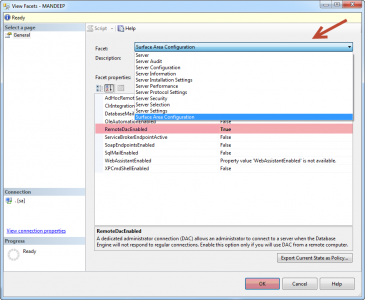How To Enable Dedicated Administrator Connection in SQL Server
In This Post i will let you know How To Enable Dedicated Administrator Connection in SQL Server.I have already explained How to Use Dedicated Administrator Connection in SQL Server.
Using T-SQL:
Use master GO sp_configure 'remote admin connections', 1 GO RECONFIGURE WITH OVERRIDE GO
Using SQL Server Management Studio:
To enable DAC feature using SQL Server Management Studio.Connect to SQL Server Instance using SSMS and then right click the Server and select FACETS from the drop down menu as shown in the snippet below.
In Facets window you need choose the Facet as “Surface Area Configuration” as shown in the below snippet. Then, under Facet Properties choose value as “True” for RemoteDacEnabled as highlighted. Click OK to save the changes.