How To Display Line Numbers In SQL Server Management Studio
In this tutorial i will let you know How To Display Line Numbers In SQL Server Management Studio.By default this feature is not enabled in sql server management studio.This is very helpful when we are writing a complex query and we get an error, that is pointing to a line number.
Displaying line numbers help you in a error, we can directly jump to that line number to rectify our error.
Method:
1. Open SQL Server Management Studio(SSMS).
2. Now Click on Tools > Options.
3. A new window will open, now navigate to Text Editor and expand it and click on Transact – SQL.
4. Now Check the Line Number Check-box in Display Section.
5. Click OK, And test IT.


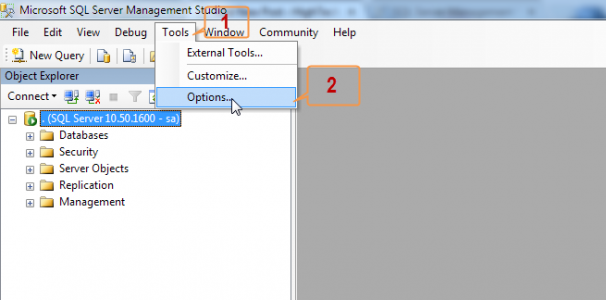
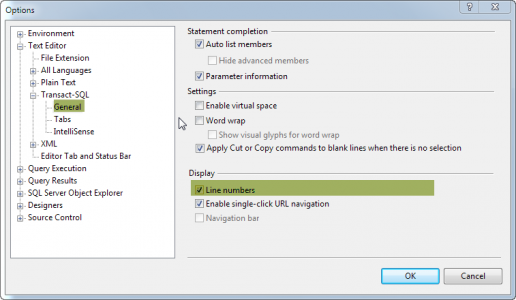
One reply on “How To Display Line Numbers In SQL Server Management Studio”
Real nice design and great written content, nothing at all else we need