How To Disable Searching Online With Bing In Windows 8
In this tutorial i will guide you through How To Disable Searching Online With Bing In Windows 8.In Windows 8, when users search for files in there system, Windows 8 also search for online information. The results are provided by Bing. If you want to keep your searches local(Only on your system), then you can disable the Bing integration.
1. Go to Settings. Move your mouse to the upper or bottom-right of the screen to show the Charm bar, and then choose Settings. Alternatively, you can press the Win key + C to show the Charm bar.Now Click on Settings.
2. Click on Change PC settings on Charm bar.
3. In the Change PC settings panel, navigate to Search.
Now enable or disable using Bing to search online.

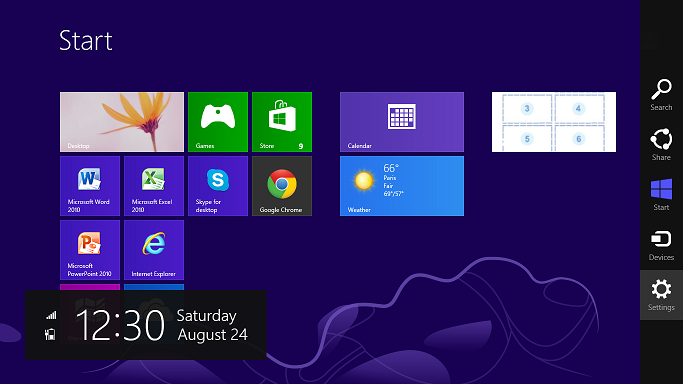
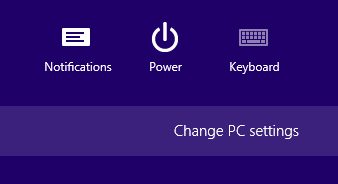
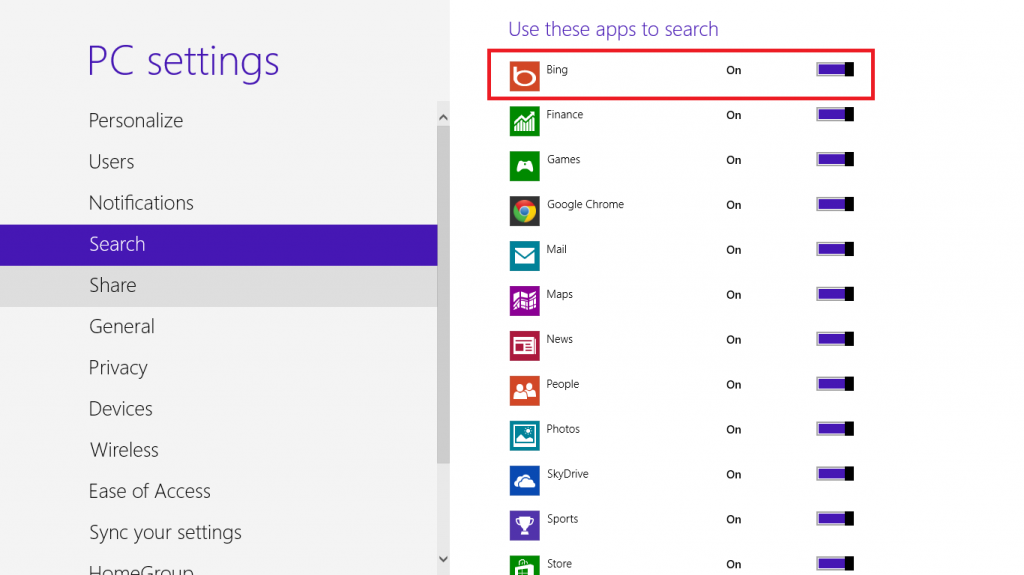
One reply on “How To Disable Searching Online With Bing In Windows 8”
Cool