How To Customize Messaging App Theme In Android
In this tutorial i will teach you How To Customize Messaging App Theme In Android.The default Messaging theme in Android phone comes with a plain user interface, which many users may find boring.Here we will explain how to customize the theme, and how to change the background.
1. Click on message app, or launch message app.
2. Now tap on Menu button and click on settings.
3. First, tap on Bubble style to change it. You are allowed to change the bubble style of your sent messages and received messages from the styles given at bottom.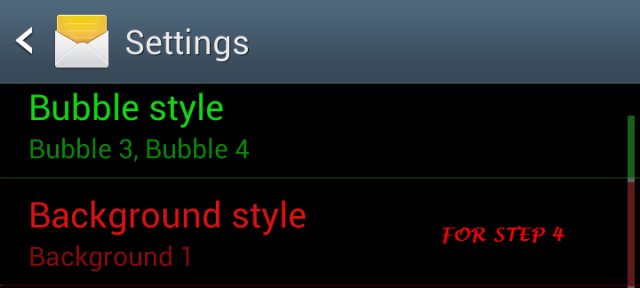
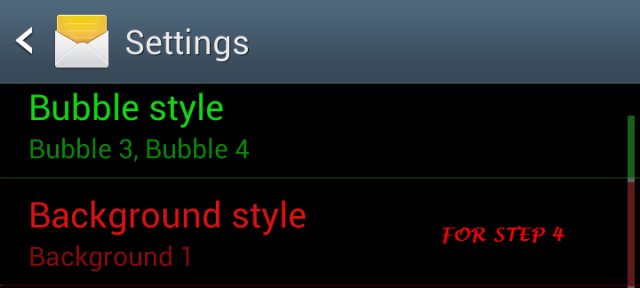
4. Now to change the background styles, go back to the Settings screen, and then choose Background style. There are several backgrounds available for you to choose. Whenever you tap on a background, the picture above the background list will be changed to show you how the app will look with the chosen background.


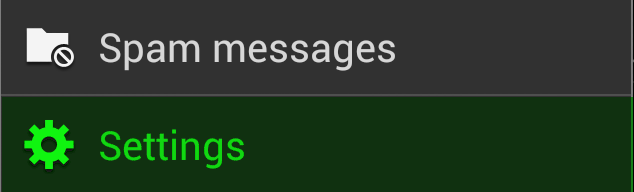
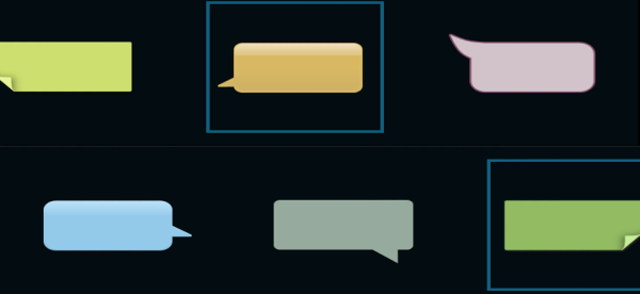

One reply on “How To Customize Messaging App Theme In Android”
Thanks for your sharing,I appreciate this.keep up the good work.