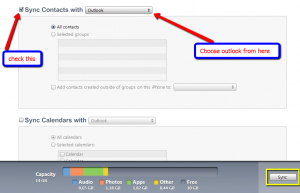In this tutorial i am going to tell you ,How to take Backup or Copy contacts from your iphone to your windows PC.
Follow these steps :-
1. Connect your iphone to your windows PC.
2. Now Go to Itunes and click on Your Iphone Mark as shown on below image.
3. Now click on Info Tab as shown in below Image.
4. Now check the checkbow and do Sync as shown in below image.
Now your contact are Backuped in Outlook, you can see them :-
Open Outlook > Go > Contacts ……………………………