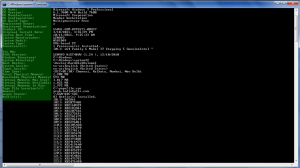If you want to Check last boot time of your windows system,then follow these few steps:-
- Press window logo +R
- Type CMD in run window and enter.
- Type Systeminfo in command prompt and hit enter.
- Wait for some time and you will get your all information as shown in below image.
Click on image to enlarge
If you want to save this report:-
Then Type systeminfo>report.txt and Hit enter.