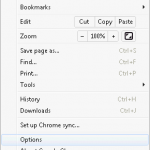How To Change The Download Location In Google Chrome
TO change the default download location in Google chrome. You also make settings that Chrome will ask you every-time when it is saving files. To achieve this goal follow the following steps:-
Steps:-
- Open Google Chrome.
- Click on the Key icon on the top-right corner of your browser.
- Then click on options.
- A new window will open by clicking on the options. On left side you see UNDER THE HOOD tab, click on that tab.
- Now go to download section and click on the change to change the download location.
- To make settings that chrome will ask you before downloading any files then check the checkbox at below of download path textbox.