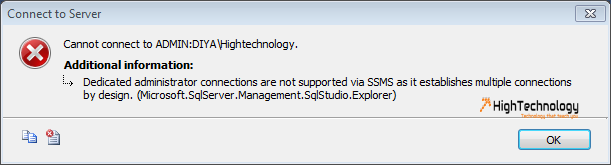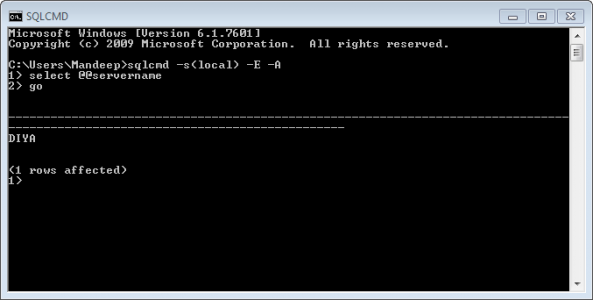Dedicated administrator connections are not supported via SSMS as it establishes multiple connections by design
Recently i am working on a Server and i want to use DAC (Dedicated Administrator Connection) via SSMS. But i have ended up with following error: Dedicated administrator connections are not supported via SSMS as it establishes multiple connections by design.
Then i got to know you can’t just use the Connect Object Explorer, if you try you will get the above error.
So what do you do? You can connect from within SSMS, but you need to click on the Database Engine Query icon.
Another way to connect is by using sqlcmd with the command-line option A. Here is an example with a username and password
sqlcmd -S ServerName -U sa -P Password –A
You can also use a trusted connection
sqlcmd -S (local) -E -A