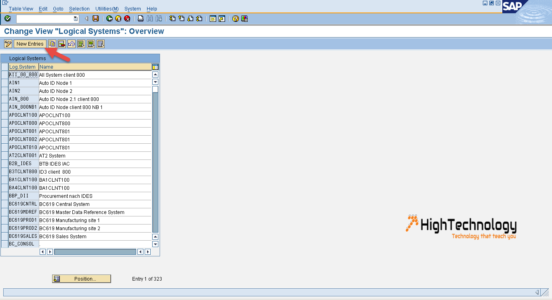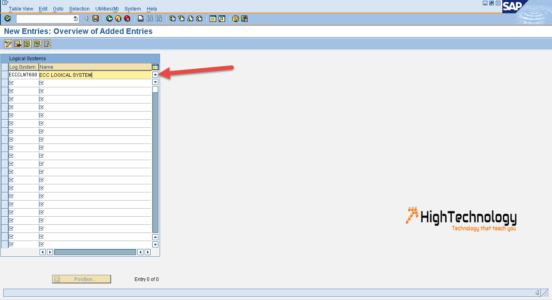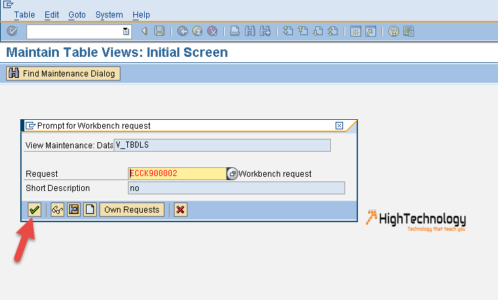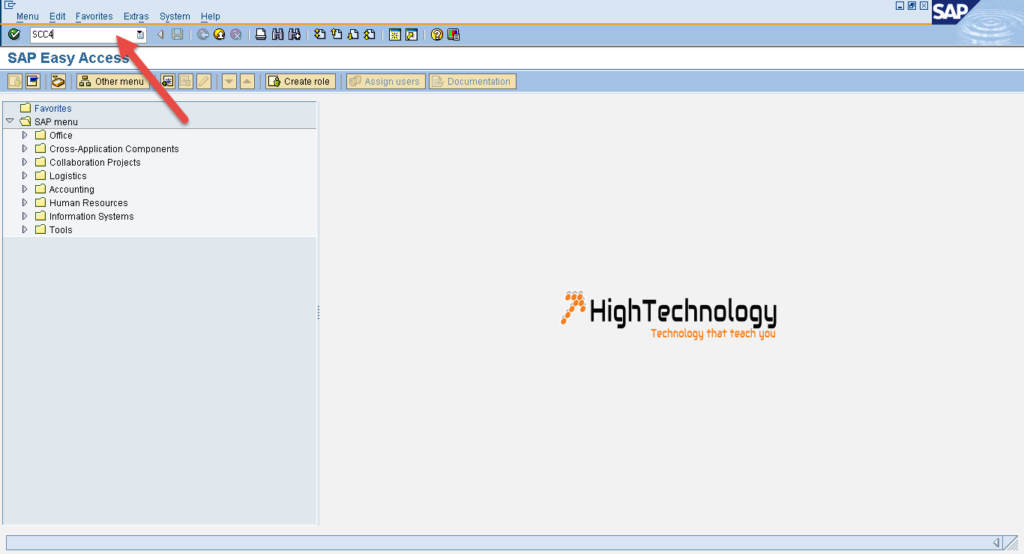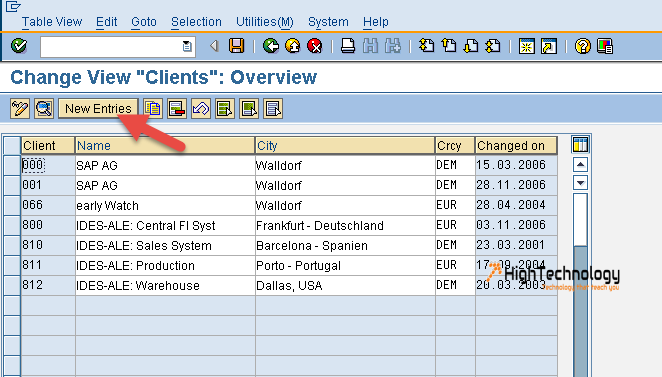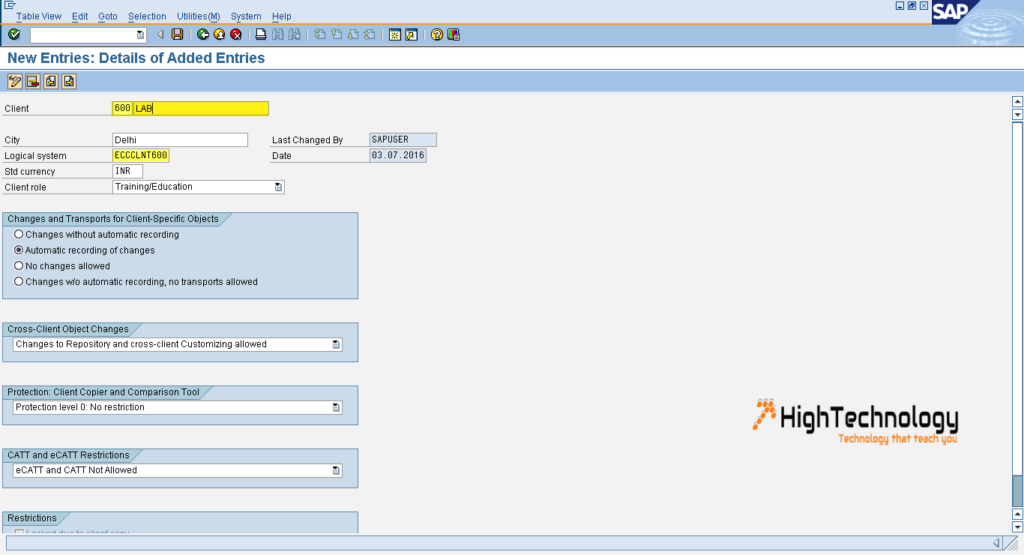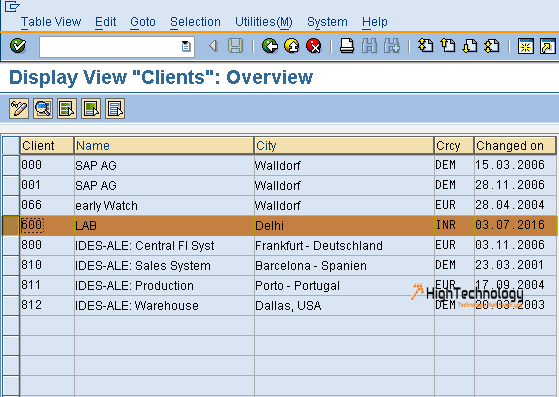How to Create a New Client in SAP
In this post we will learn How to create a new client in SAP. In earlier post we had discussed about What is Client in SAP?. Prior creating a New Client in SAP, we have to create a new logical system.
Step 1: Run transaction code BD54: it is used to create logical system.
Step 2: Now click on New Entries, and enter your logical system details. And click on save icon.
Step 3: It will prompt for workbench request, just click on OK icon.
Step 4: Run transaction code: SCC4.
Step 5: Click on Display and change Icon, and then click on New Entries.
Step 6: Now fill all required information, and logical system we have created earlier.
Step 7: Now click on SAVE icon, and our new client 600 is created successfully.