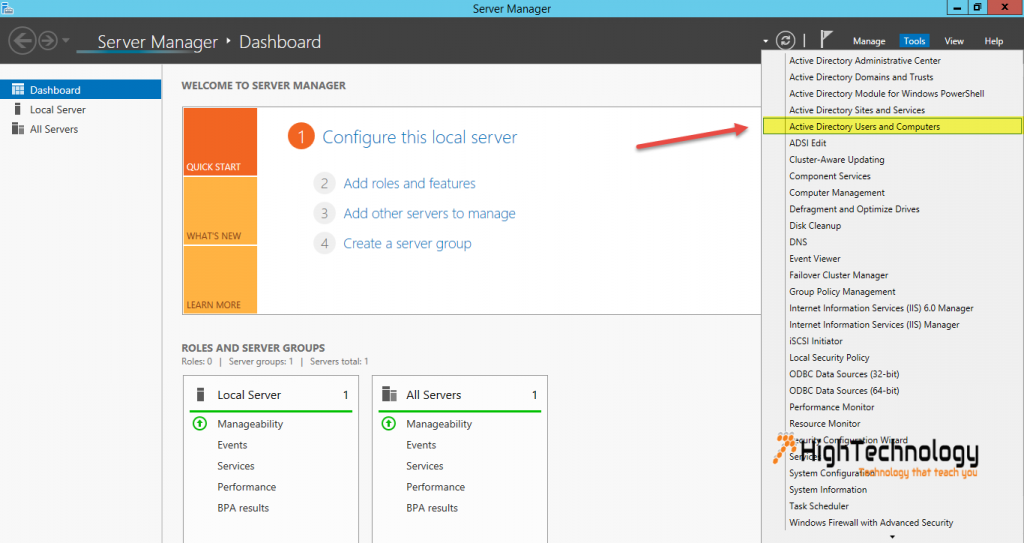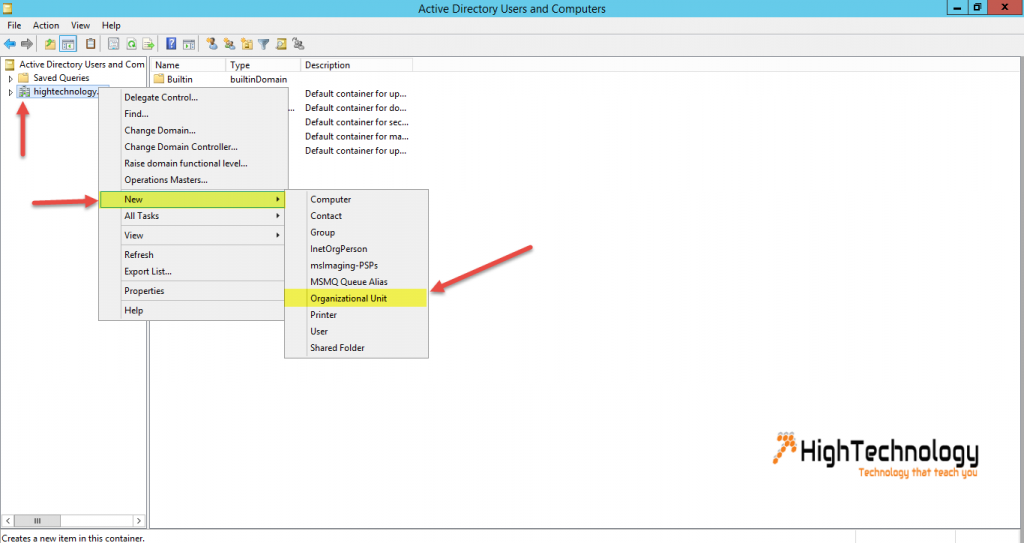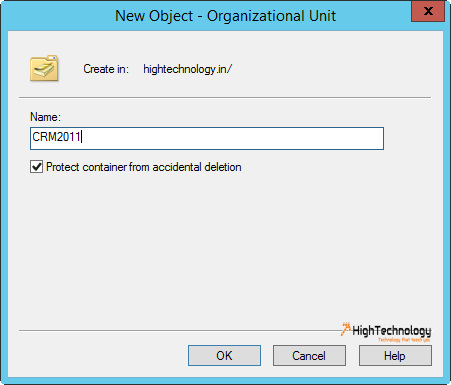Create a New Organizational Unit in Active Directory
Hi friends, in this post we will learn how to Create a New Organizational Unit in Active Directory, Create a New OU – Organizational Unit in Windows Server. Creating a new OU (Organizational Unit) in active directory requires Membership in Account Operators , Domain Admins , or Enterprise Admins , or equivalent. This tutorial applies to Windows Server 2008, Windows Server 2008 R2, Windows Server 2012.
Earlier we had discussed How to Apply Desktop Wallpaper Through Group Policy in a Domain, How to Apply Screen Saver Through Group Policy in a Domain and Add Virtual Machines To An Active Directory Domain.
To create a new organizational unit:
1. To open Active Directory Users and Computers, click Start , click Control Panel , double-click Administrative Tools , and then double-click Active Directory Users and Computers or Open Server Manager > Tools > Active Directory Users and Computers.
2. Right-click the domain name Point to New , and then click Organizational Unit. Type the name of the organizational unit (OU) and click OK.
To create a new organizational unit using a command line:
dsadd ou ou=test,dc=hightechnology,dc=in