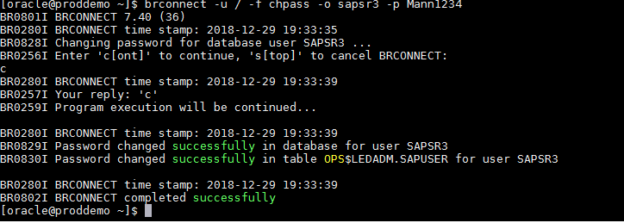Change SAPSR3 Password via BRCONNECT
Hi friends, in this post we will cover how to change SAPSR3 password via BRCONNECT, this can also be done with brtools and directly from sqlplus utility. Here we are using BRCONNECT.
First of all either login with ORA<<SID>> or ORACLE user, and then execute the following command.
brconnect -u / -f chpass -o SAPSR3 -p <New Password>
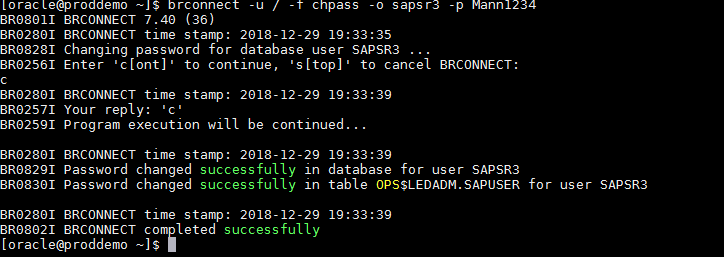
Then press c to continue, and your password will changed.