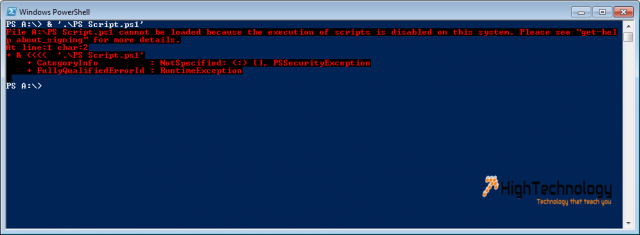Cannot be Loaded Because the Execution of Scripts is Disabled on this System
Hi friends in this post we will discuss about error: Cannot be Loaded Because the Execution of Scripts is Disabled on this System, or Enabling Execution of PowerShell on your System, How to enable execution of PowerShell scripts, Script cannot be loaded because running scripts is disabled on this System.
Earlier we had learnt How To Connect FTP Through Command Prompt, How To Enable and Disable XP_CMDSHELL Using SP_CONFIGURE, How To Delete Backup Files Older Than n Days, How to Encrypt and Password Protect Your Gmail Messages, Dedicated administrator connections are not supported via SSMS as it establishes multiple connections by design.
Recently I am trying to run a Powershell script on my system, but ended up with this error:
To overcome this issue you have to set execution policy on your system, to do this run below mentioned script on your powershell window and you are done.
Set-ExecutionPolicy RemoteSigned