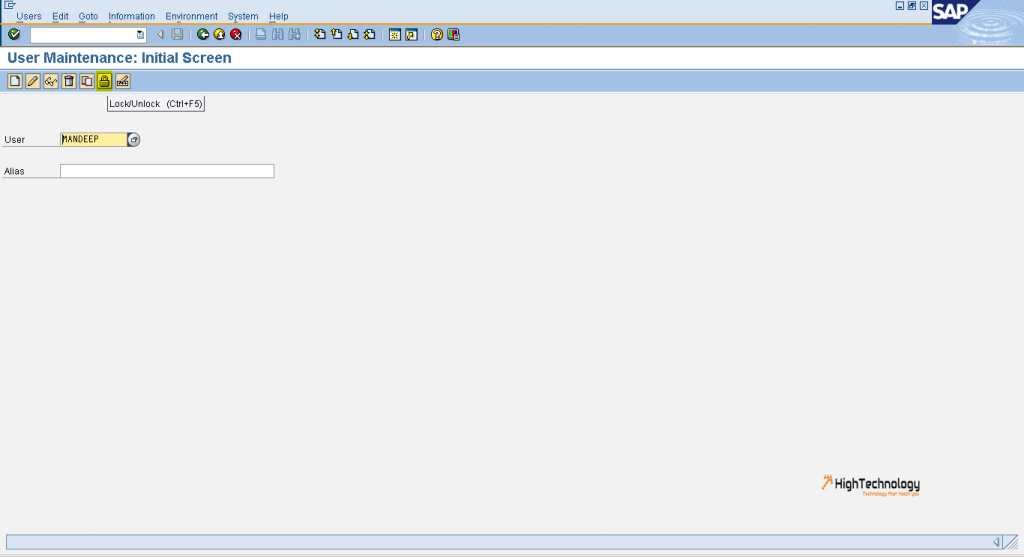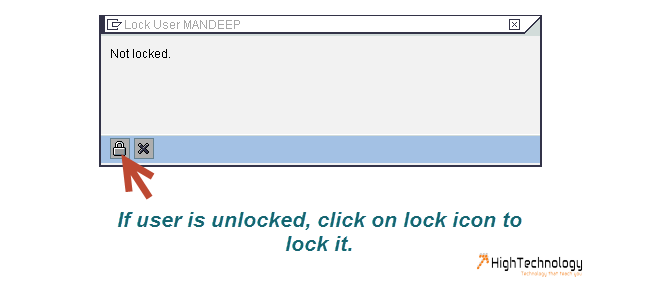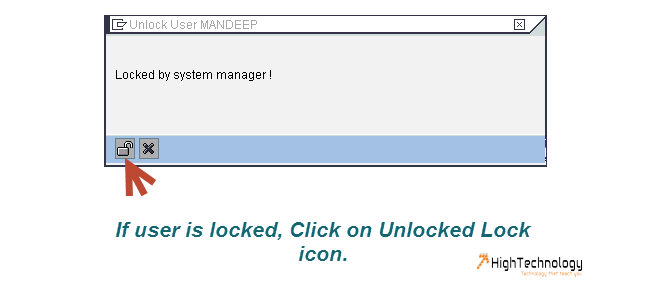SAP-Lock Unlock User In SAP
In this post we will discuss how to Lock unlock user in SAP, SAP-Lock Unlock User In SAP. How User get locked in SAP: Sometimes user forgot his password and try to login with wrong credentials. After 3 unsuccessful tries userid get locked and user is not able to login. Other reason is Basis team have instruction from seniors to lock a particular reason.
In earlier post we have learnt How to Create User in SAP, How To Create Single Role In SAP, How To Assign Role To User In SAP.
Unlock User in SAP:
1. Run transaction code SU01.
2. Enter username in user Field and click on LOCK icon.
3. On LOCK icon click it display current state of User(i.e locked or unlocked currently).
4. If you find message “not locked” and you would like to lock, then click on lock button in the above screen again.
5. If you find message “Locked” and you would like to lock, then click on unlock lock button in the above screen again.