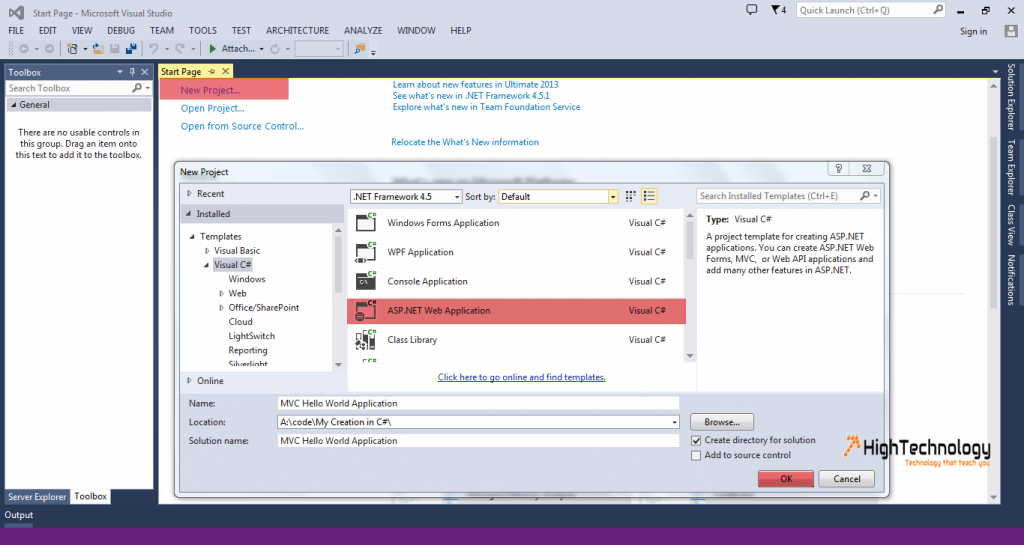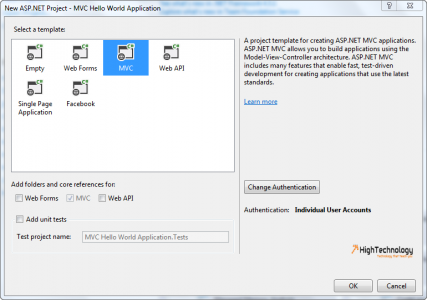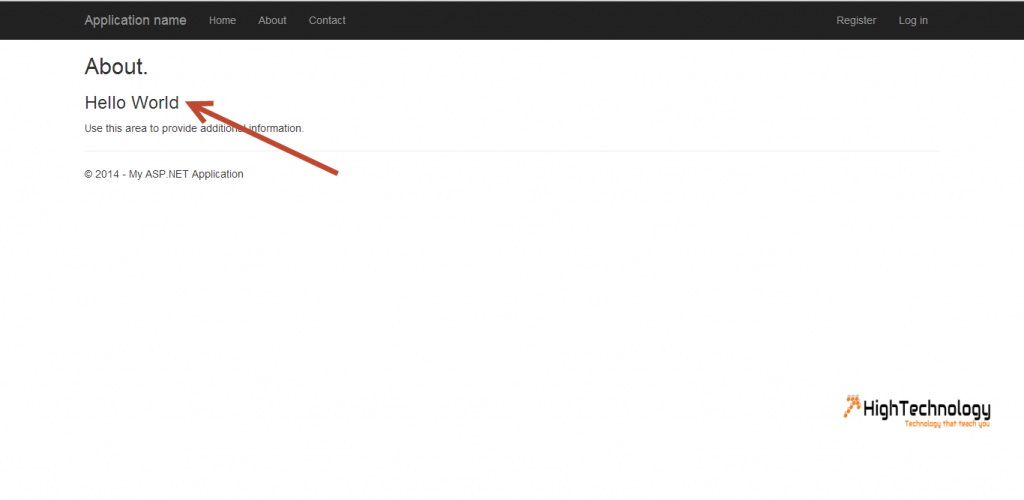Hello World Application In MVC
In this post we will learn how to create a Hello World Application In MVC. Lets start with a hello world application:
1. Open Visual Studio.
2. Click on New Project or, File > New > Project.
3. Choose Asp.Net Web Application and click on ok.
4. New Window will open choose, MVC from here and click on OK.
5. Expand Your Controller Folder and change ViewBag.Message=”Hello World”; , and you are done.