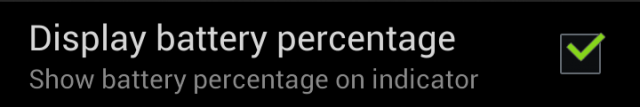How to Display Battery Percentage in Android
In this tutorial i will guide you How to Display Battery Percentage in Android.By default on Samsung Android devices, the status bar only shows a battery icon that reflects the current battery status on your phone.It is not showing battery percentage.
Note: I have tried it with Samsung mobile, Steps may vary for different brand mobile.
Before:
1. Open Settings.
2. Now go to Display in the settings.
3. In the Display screen, scroll down to the bottom, and enable the Display battery percentage option.