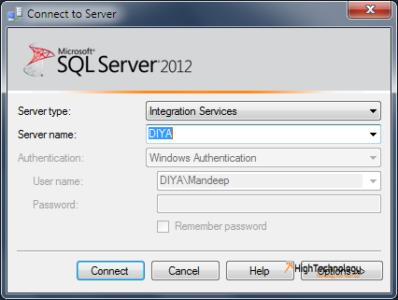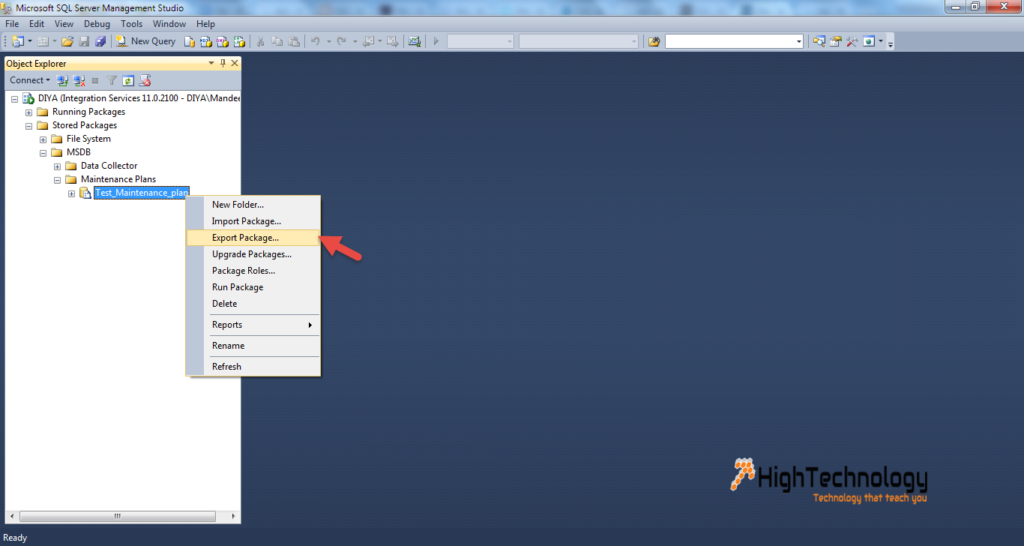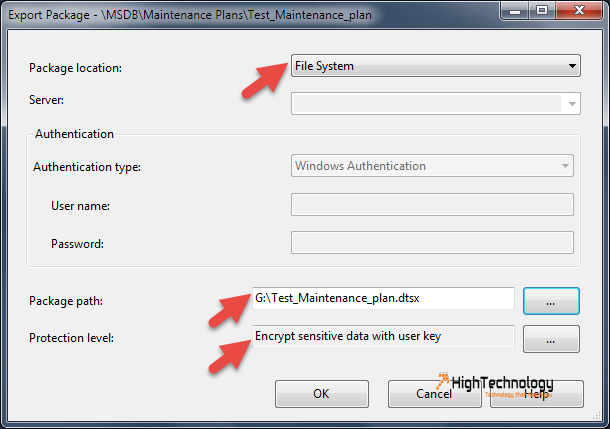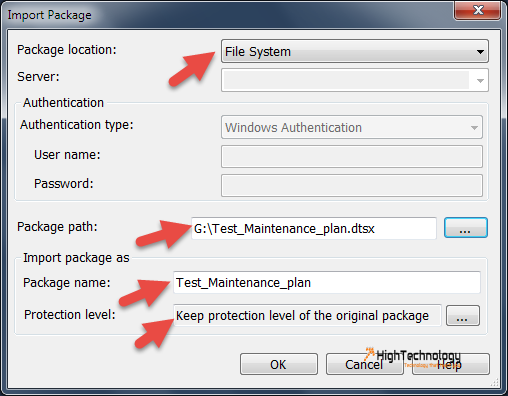TRANSFER MAINTENANCE PLANS FROM ONE SQL SERVER TO OTHER
Hi friends, in this post we will discuss about how to TRANSFER MAINTENANCE PLANS FROM ONE SQL SERVER TO OTHER. Maintenance plans are nothing but SSIS packages which SQL Server creates itself under MSDB database. And best thing is that we can import/export them from one SQL server to another SQL Server. This will help DBA’s during migration activity or daily working routine.
Here I have created a maintenance plan Test_Maintenance_plan, to check database integrity of my database. now I want to migrate it to another SQL Server. For this we have to follow following steps:
1. Open SQL Server Management Studio, choose Integration Service from server type, choose server from Server name, and click on Connect.
2. Now go to Stored Packages > MSDB > Maintenance Plans. Expand Maintenance Plans, Right click on Test_Maintenance_plan and click on Export Package.
3. A pop window will occurs, here we have to choose package location, package path and protection level. and click on OK. I choose package location: File System. And maintenance plan is saved in my File System.
4. Now copy this maintenance plan to new server, connect to New SQL Server as we connected in first step. Now go to Stored Packages > MSDB > Maintenance Plans. Right click on maintenance plans and click on import package. Now choose package path and click OK.