The request failed or the service did not respond in a timely fashion. consult the event log or other applicable error logs for details.
Today one of my friend called me and asked me about following error. I do a remote session of his system and have a look on event log. Their i found that that his SQL Server instance is throwing error with Event ID 17120.
Error Screenshot:-

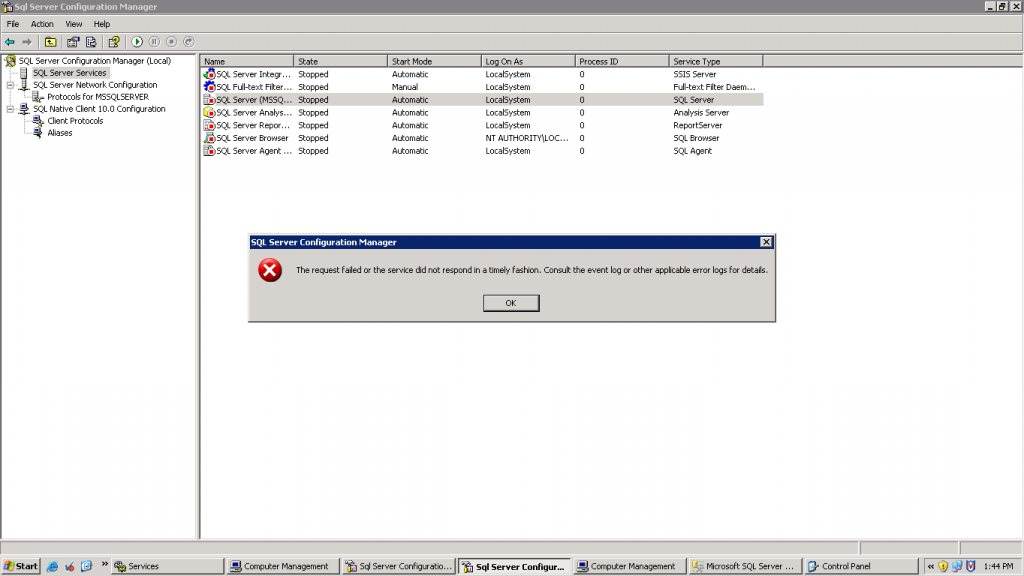
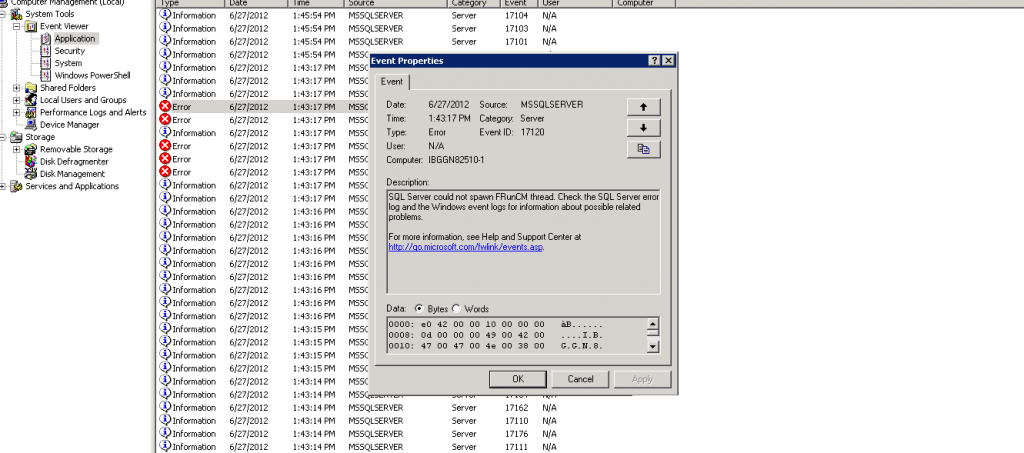
6 replies on “The request failed or the service did not respond in a timely fashion. consult the event log or other applicable error logs for details”
Hi
I am Naresh. If your not able to login in Mssql then follow this step.
if you want to start sql server services then go to start
-> run ->Type= services.msc-> Search & double click on sql server (mssqlserver)-> go to
LogOn(tab)-> click on browse -> select your username which is given in
window-> in password & Cofirm password give your windows password->
click ok.
then restart and login to mysql
Repeat same for sql server sqlexpress
go to start -> run ->Type= services.msc-> Search
& double click on sql server
(sqlexpress)-> go to LogOn(tab)-> click on browse -> select your
username which is given in window-> in password & Cofirm password give
your windows password-> click ok.
Hi Naresh,
Their are two way to do this,
1. Go to type Services.msc in Run and hit enter, then find Sql Server Service Their and Restart them.
2. Refer screnshot 1 , right click on your instance name and restart the service.
Hi
How to restart sql service, where i will find that?
thanks
Hi Naresh,
Their are two way to do this,
1. Type Services.msc in Run and hit enter, then find Sql Server Service Their and Restart them.
2. Refer screnshot 1 , right click on your instance name and restart the service.
I am also facing same problem. when I started service there also its giving error says windows could not start the sql server(instance name) on local machine. For more information review the system Event log. If this is a non-microsoft service, contact the service vendor, and refer to the service-specific error code- 17113
Nice Post help me out on a very critical Situation.Thanks Buddy keep posting.