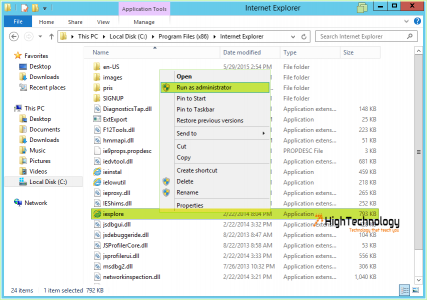Run as Administrator Internet Explorer Windows 8 – Windows Server 2012
Hi friends in this post we will learn a very useful tip which we used mostly. Recently I am working on Windows Server 2012, and I am facing some issue with SQL Server Reporting services, for that I have to run Internet Explorer as RUN AS ADMINISTRATOR. Their is no option like we have in Other Windows operating systems, Right Click on Internet Explorer and Run as Administrator.
Run as Administrator Internet Explorer Windows 8 – Windows Server 2012 had same steps.So you have to follow exact steps for both Operating Systems.
Earlier we had learnt How To Disable Welcome To Internet Explorer Window , How To Enable The Warning Window When Closing All Tabs In IE9 , How To Use Ctrl + Tab To Switch Between Tabs In Recent Order In Internet Explorer and Internet Explorer Keyboard Shortcuts.
So to run Internet Explorer as run as Administrator, what we have to do is just follow 2 simple steps:
1. Open File Explorer. Navigate to Local Disc (C:) > Program Files (86) > Internet Explorer.
2. Right-click on iexplore.exe and click on Run as Administrator.