How to Write Blog Post Using Microsoft Word
In this tutorial I will let you know, that how can you write blog post for your blog using Microsoft word. This is a cool feature; I am also using Microsoft Word to write this blog post.
Steps:-
1. Open Microsoft word, Then click on file >New> New Blog Post.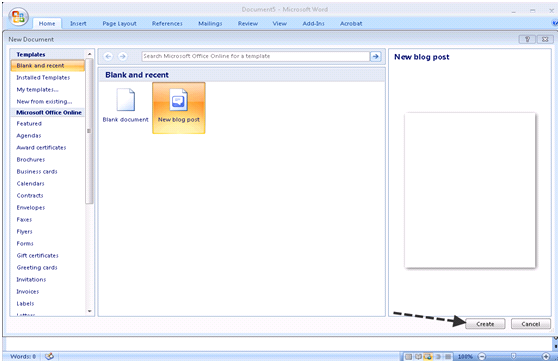
2. Now it will ask you for the blog provider you have. Choose from given list.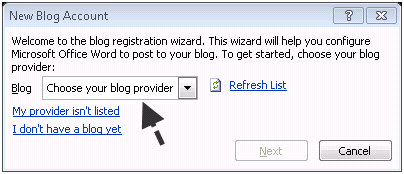
3. Now provide your Blog post URL. i.e. http://www.yourblog.com/xmlrpc.php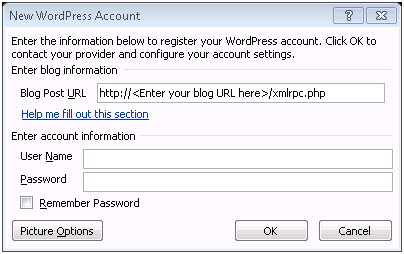
4. Username and password and click on OK.
5. It will give you a successfully message if everything is fine.
List of the provider are following:-
Windows live spaces, Blogger, SharePoint blog, WordPress, Community server, Type Pad

One reply on “How to Write Blog Post Using Microsoft Word”
Great post. Ive just forwarded the connection to my coworker.