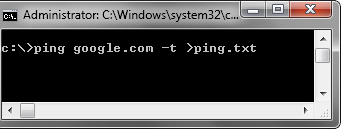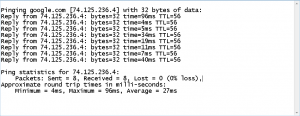How To Save PING Status To a TXT File
In this tutorial i will let you know that how can you save the PING result to a .txt file with having any additional tool or software.You just have to follow these simple steps.
1. Press Windows key + R (RUN).
2. Type CMD in RUN and then hit enter.
3. Type following command in command prompt.
ping ipaddress or domain name -t > pingstatus.txt
Example:- ping google.com -t >ping.txt
This will give you result of ping status in the pingstatus.txt file.
Result:-