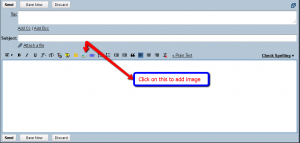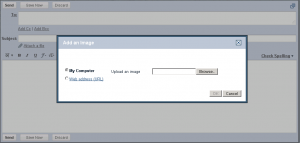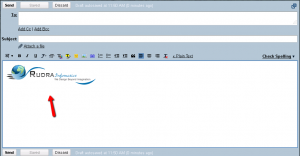In this tutorial you can learn how you insert images in the body part of your gmail.
Open your Gmail account.
Click on settings on the right top side.
Then click on Laps tab as shown in below image.
Now search for inserting images as shown on below image.
Now enable this feature, and save the changes.
Now be ready to compose a message, and now you can insert images in your gmail body part as shown in below images.
You can also insert a image in body from a url.
click on image to enlarge
click on image to enlarge
click on image to enlarge