How to hide system objects in Sql Server
Many of us don’t like the existence of all the system tables, objects and stored procedures in SQL Server’s user interface. To get rid of these the system objects.
Follow these steps:-
Open Sql-Server Management Studio.
Now click on the Tools.For reference please find image below.
Now click on (options > Environment >General) as Shown in below attached image.
Click on image to enlarge
And check the checkbox Hide system objects in object Explorer.
Now restart your Sql Server Services and Management Studio .

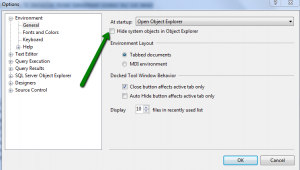
4 replies on “How to hide system objects in Sql Server”
Hey There. I found your blog using msn. This is a really well written article. I’ll be sure to bookmark it and return to read more of How to hide system objects in Sql Server? | HighTechnology . Thanks for the post. I’ll definitely return.
Happen to be trying to find this and learned much more than anticipated in this article. Thanks.
I just added this feed to my bookmarks. I have to say, I very much enjoy reading your blogs. Thanks!
This is what I have been searching in quite a few web pages and I ultimately identified it right here. Wonderful post. I am so impressed. Could under no circumstances imagine of these a point is attainable with it…I imagine you have a excellent information in particular while dealings with these kinds of topics.