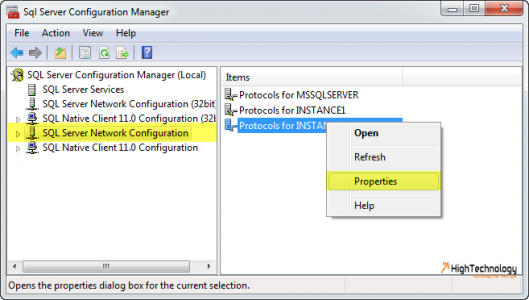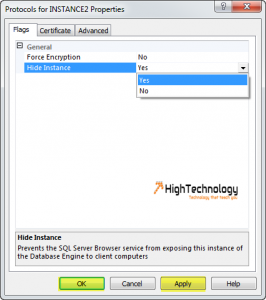How To Hide An Instance Of SQL Server
In this article we will learn How To Hide An Instance Of SQL Server. Sometime in your organization you has been asked for hiding an Instance of SQL Server. In earlier post we have dicussed How To Enable and Disable XP_CMDSHELL Using SP_CONFIGURE. Hiding an SQL Server Instance will help you in many scenario, where you do not want to show your production instance to a users on your network. In SQL Server 2005 there is an option to allow you to hide an instance of SQL Server, so the name of the instance is not exposed to other machines on your network. By default this option is off. This will be done through just following a few simple steps.
1. Open SQL Server Configuration Manager.
2. Now Click On SQL Server Network Configuration.
3. Now Right Click on Instance which you want to hide.
4. Now on Flags tab, set Hide Instance to YES.
5. Now click on Apply & then OK.Now Restart the SQL Server Services to Apply the all changes.