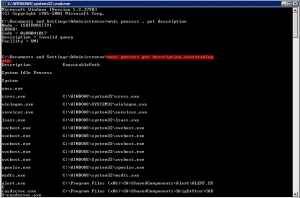To get running processes list on your computer, you can use Windows Instrumentation command-line interface (WMIC) . This tips applies for Windows XP Professional, Windows Vista, Windows Server 2003 and Windows Server 2008, Window 7, Window vista.
- Open command prompt (window+R) and type CMD and press enter.
- Otherwise Go to Start > All Programs > Accessories >Right click on command prompt and click on RUN AS ADMINISTRATOR.
- To get all running process on your system execute this command.
wmic process get descriptionline
To get all the process with their executable path , execute this command.
wmic process get description , executable path
And you will get your result in text file as follows:-