How To Edit Reply To Messages In IPhone
In this tutorial i will let you know How To Edit Reply To Messages In IPhone.This tutorial is very helpful when we received a call which we don’t want to receive and want to send him a reply message.
This only works in IOS 6 ,you can quickly reply to incoming calls with a text message without answering the call or without unlocking your IPhone.
Steps:
1. Open Settings.
2. Scroll Down until you find PHONE, and click on it.
3. Under Phone select Reply with Message.
4. On next screen click on one of the stock messages. You will be able to write over it. Once you have added the message, exit out of the settings app and you are done.
From next time when you click on reply with message, you will find this message there, Enjoy 🙂

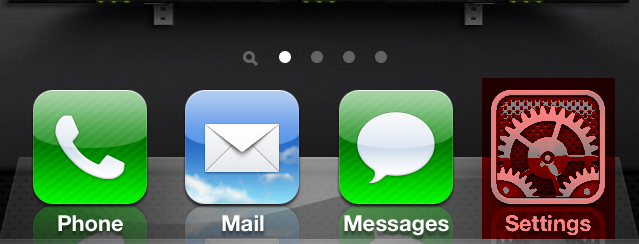
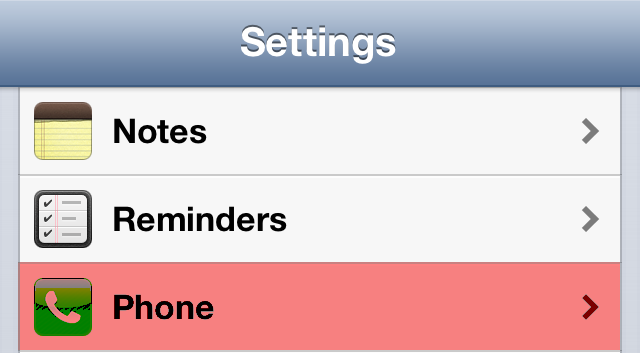
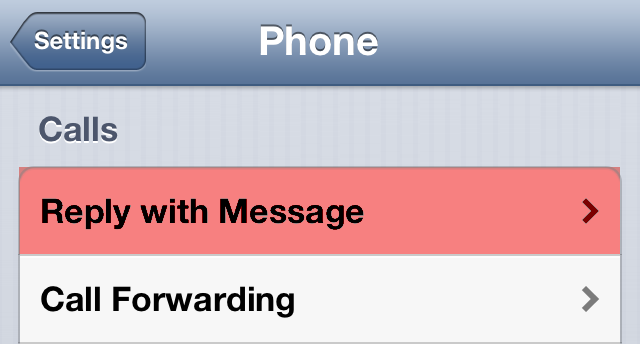
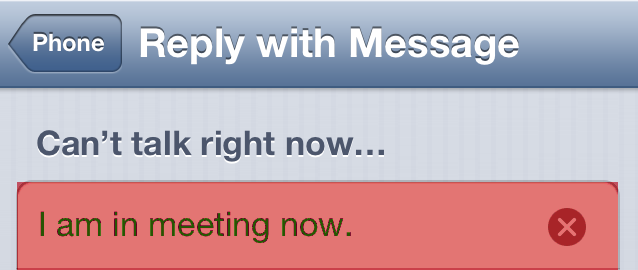
2 replies on “How To Edit Reply To Messages In IPhone”
Hi there, all the time i used to check weblog posts here early in the morning, since i enjoy to learn more and more.
Thinking like that shows an epxert at work