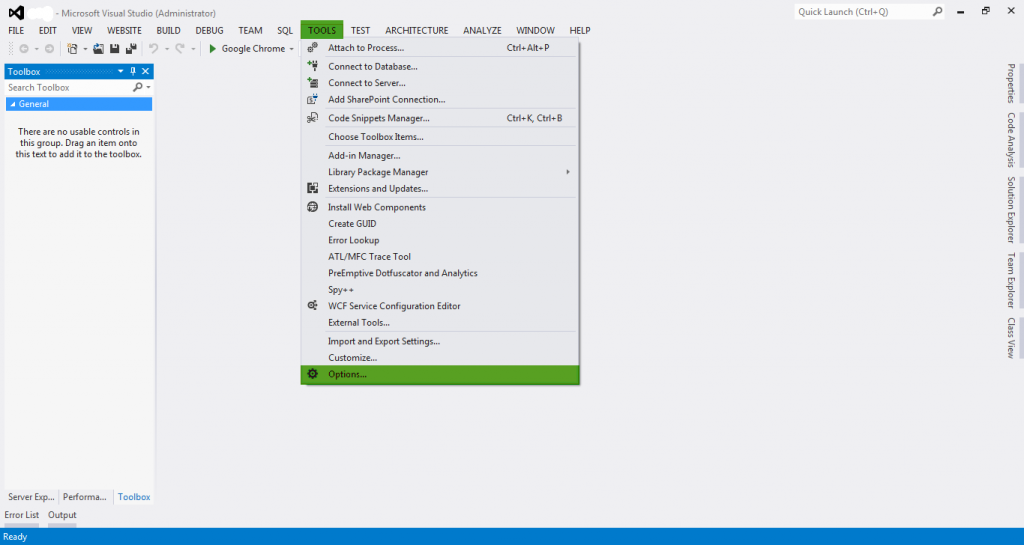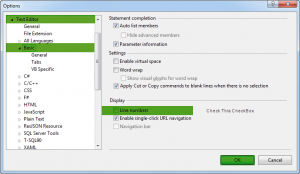How To Display Line Numbers In Visual Studio
In this tutorial i will explain to display line numbers in visual studio.This is very helpful to all developers to directly jump onto the line number on a large code.Line Number is displayed when you debug the code on error and warning panel.
Steps:-
1. Open Microsoft Visual Studio.
2. Click On Tools > Options .
3. A POP UP window will open.Navigate to Text Editor > Basic > Check the Check-box (Line Numbers)
4. Now click on OK Button to save the settings.