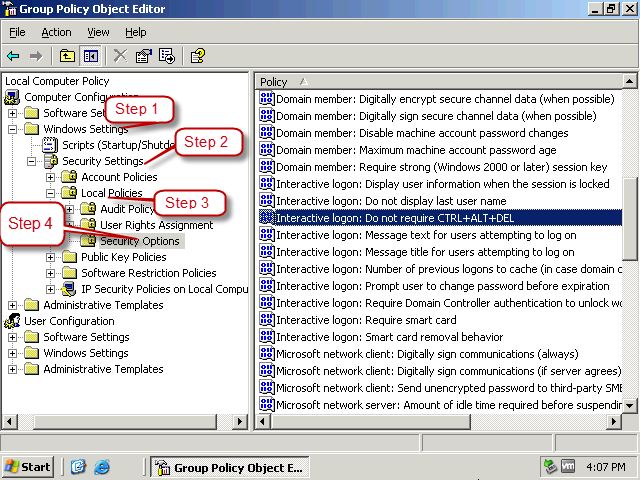How to Disable Ctrl-ALT-DEL Logon Prompt in Windows Server 2003
This security setting implements CTRL+ALT+DEL is required before log on.This policy is already enabled on a computer running windows server 2003, a user required to press CTRL+ALT+DEL to log on.
To disable this setting you have to do following steps:-
1. Click on Start >Go to Run > type gpedit.msc and hit enter, or press CTRL+R and then type gpedit.msc and hit enter.
2. A new window will pop-up, in Computer Configuration expand Windows Settings.
3. In Windows Settings expand Security Settings and locate Local Policies.
4. In Local Policies click On Security options on right hand side locate Interactive Logon: Do not require CTRL+ALT+DEL.
Double click on Interactive Logon: Do not require CTRL+ALT+DEL and set property to enable then click on OK.Close Group Policy Editor and enjoy.