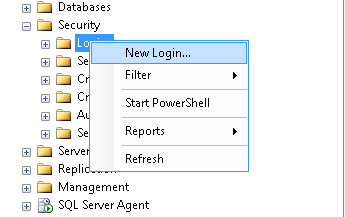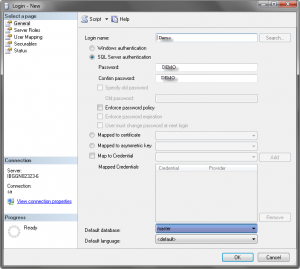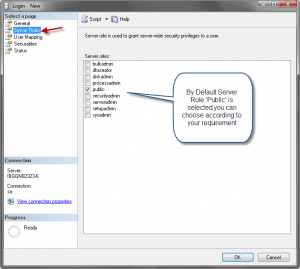How To Create Users In SQL Server
In this tutorial you will learn that how to create user in SQL Server.To Do so follow the simple steps.
TSQL:-
create login [Demo] with password=N'DEMO', check_expiration=OFF, default_database=[master], check_policy=off go exec sp_addsrvrolemember @loginame=N'Demo', @rolename =N'serveradmin' go
When you run the following query demo user will be crested in SQL Server, having password DEMO and role assigned t this user is serveradmin.
Visual Guide:-
Click OK and User will be created.