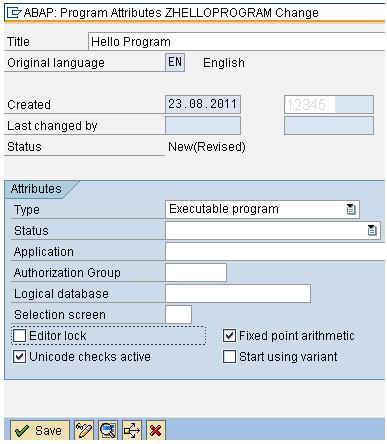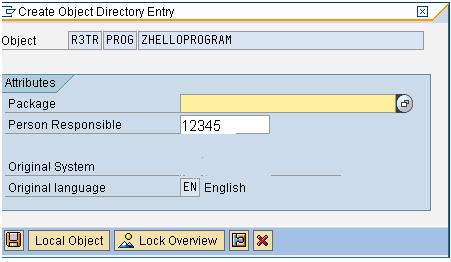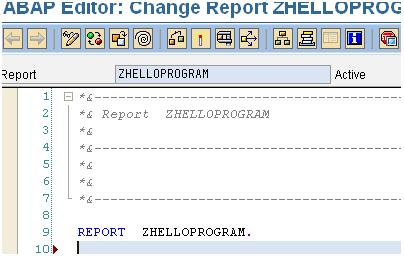How to write ABAP program to Print Hello World.
1) From the SAP initial screen provide transaction code /NSE38 and press Enter. 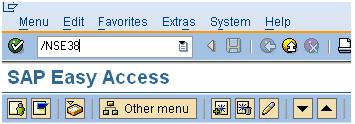
2) We will get ABAP Editior: Initial Screen. 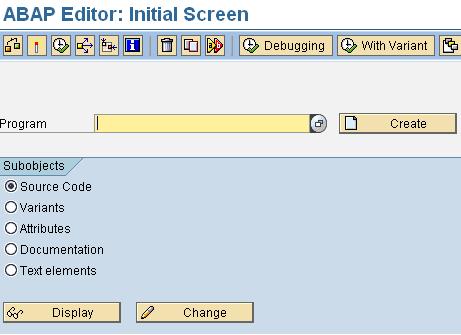
3) To Create program provide any name in program text box starting from z or y. e.g zhelloprogram and Press Create Button.
Title – Give any title of the program e.g. Hello World
Type – Select “Executable program”
4) Press Save Button.
5) Press Local Object Button.
6) Write below given code in the editor.
DATA: VAR(50).
VAR = ‘Hello World’.
write: var.
7) Save Prgoram – CNTL S
8) Check Syntax – CNTL F2
9) Activate program – CNTL F3
10) To Run program press F8.
Output will be