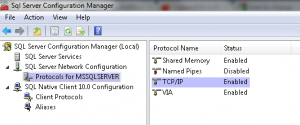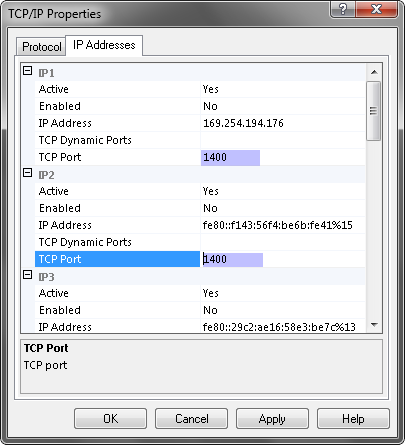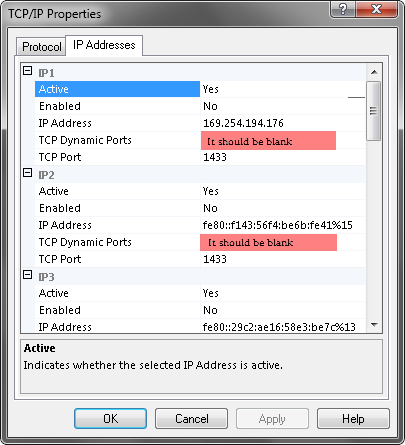How To Change Default TCP/IP Port Of SQL Server
In sql server the default instance has a listener which listens on the TCP port 1433. However for the named instance the port on which the sql server listens is random and is dynamically selected when the named instance of the sql server starts.
To change the default TCP/IP port of default instance of SQL Server.Follow these simple steps.
1. Click on START > ALL PROGRAMS >SQL SERVER (VERSION) > CONFIGURATION TOOLS > Click on SQL SERVER CONFIGURATION MANAGER.
2. Now Expand SQL Server Network Configuration > Click on TCP/IP.
3. Now Click on IP Addresses Tab, and change TCP Port for IP1 to IPn.
Now click on apply and OK. Do a restart of SQL Server Services.
To change the Named Instance Dynamic Port in a static Port follow these steps.
1. Follow Step 1 from the above.
2. Click on protocols for <NAMED INSTANCE>.
3. Now right click on TCP/IP on the right side pane, Click on Properties.
4. Now click on IP Adrresses tab > Clear TCP Dynamic Ports field from IP1 to IPn ,and define a port on TCP port field.