How to Add Files to Google Drive Finally Google has released Google Drive. It allow access to files in your Google Drive folder from the web, but it also syncs with your phone or tablet. To get started, install Google Drive on your PC. Then add files to Google Drive on your PC and they’ll […]
Author: Mandeep Singh
Network Drive In Windows 7
How To Map Network Drive In Windows 7 In this tutorial i will let you know that how to map a network drive in windows 7. We can achieve this by several methods.This make access more efficient and convenient. From Windows Explorer Way 1:- 1. Open My Computer. 2. Now Press ALT+T and you will […]
Windows Server 2008 Virtual Machine In this tutorial i will let you know that how to create Windows Server 2008 Virtual Machine.Here we are using VMWare Workstation 8 for creating Virtual machine. To Download VMWare Workstation 8 check following link:- DOWNLOAD LINK 1. Install VMWare workstation 8 on your system. 2. Open VMWare , Create a […]
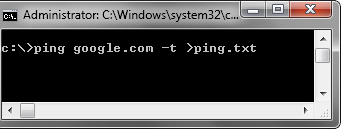
How To Save PING Status To a TXT File In this tutorial i will let you know that how can you save the PING result to a .txt file with having any additional tool or software.You just have to follow these simple steps. 1. Press Windows key + R (RUN). 2. Type CMD in RUN […]
